
This site attempts to alphabetize all keywords and concepts from the Shatterpoint Core Rulebook for quick and easy reference during play. This site is a fan project by Joe Lutovsky and not affiliated with Atomic Mass Games.
Shatterpoint Quick Guide last updated: 02.2.2024.
Rules Updates
Battle Tactics Cards Injured The Struggle Turn Sequence The Damage Pool Attack Timing Conditions
A

Abilities
Whether the result of training, innate talent, or mastery over the Force, every Unit in Shatterpoint is capable of performing incredible feats that, when used wisely, can help change the course of battle.
Units have abilities listed on their Unit Stat Card. The different types of abilities are listed below, and each has a corresponding icon to identify the type of ability it is.
Active – Active (j) abilities can be used at any time during a Unit’s activation. If their text begins with “Action:”, the Unit must spend an action to use the ability. Active (j) abilities always have a Force (v) cost.
Reactive – Reactive (i) abilities can only be used in response to a specific triggering event. Reactive (i) abilities state when they can be used in their rules text and always have a Force (v) cost. Each player may only use one Reactive (i) ability in response to a single triggering event.
Innate – Innate (l) abilities are always in effect and never have a Force (v) cost. In addition to normal Innate (l) abilities, some Units have special Innate (l) abilities known as Tactic (k) and Identity (m) Innate (l) abilities.
Tactic — Tactic (k) abilities are special Innate (l) abilities that allow Units to work together. The effects of Tactic (k) abilities are resolved at the start of a Unit’s activation.
Identity — Identity (m) abilities are special Innate (l) abilities unique to Primary Units. Each Identity (m) ability explains how it is triggered and used. Note that while Identities are often resolved in response to a triggering event, they are Innate (l) abilities and do not preclude a player from using a single Reactive (i) ability in response to the same event.
Active (j) and Reactive (i) abilities always have a Force (v) cost, even if it is zero, where Innate (l) abilities do not. The Force (v) cost of an ability can never be reduced below zero.
To use an Active (j) or Reactive (i) ability, a Unit must spend Force (v) from their controlling player’s Force Pool equal to the cost of the ability. If a player does not have enough Ready Force (v) tokens to pay the cost, the Unit may not use the ability. Additionally, a Unit must spend 1 Force (v) for every Wounded and Injured token that it has as an additional cost to use the ability. Force (v) spent in this way does not add to the effects of abilities that have a variable Force (v) cost.
A Unit may only use each of its Active (j) and Reactive (i) abilities a maximum of once per Turn.
Reactive (i) abilities may be used only in response to a triggering event, and each player may use only one Reactive (i) ability for each triggering event.
Innate (l), Tactic (k), and Identity (m) abilities are always in effect.
The text of many abilities instructs players to apply different effects, which are represented by icons.
Example: Reactive Abilities
Aurra Sing makes an attack targeting Ahsoka Tano, Jedi No More as part of a combat action. In response to this triggering event, Aurra Sing uses the Hit and Run ability. Aurra Sing cannot also use Double the Contract, Double the Payout because only one Reactive (i) ability can be used by each player in response to a single triggering event.
When the game rules say “at any time” they do not literally mean at any time – abilities with this timing may only be used when no other ability or effect is resolving. For example: a Unit cannot use an “at any time” ability in the middle of an attack, movement, or other effect.
Related FAQs
Q: Several abilties grant characters the option to "make a 5 dice attack". How is this resolved?
A: When a character makes a 5 dice attack, it makes an attack with a base attack pool of 5 dice, regardless of the relevant stat. Note that a character can still only make a ranged (n) attack if it has a a ranged (n) attack Expertise Chart and a listed range (g) in its attack stats.
Q: The Coordinated Fire ability shows a Strained icon where the abilitie's Force cost is usually listed. Does this mean the ability applies Strained to my Unit when I use it?
A: No. The Strained icon in that ability is part of the ability's name and serves as a quick reference of what effect it applies. Ability costs in the title line are always Force, any additional effect from using the ability will be included in its text.
Q: If an ability allows me to make a type of action for free, can I then still choose that action later as one of my two actions?
A: No. Even when an ability provides you an action for free, that doesn't circumvent the core rule that each action can only be performed once per activation.
Units:
Q: Does the Jump provided by Bo-Katan Kryze’s Jet Pack ability allow her to trigger Mandalorians are Stronger Together?
A: No. Mandalorians are Stronger Together must be triggered by a move action. Jet Pack allows each character in the unit to Jump, which is a type of movement, but not specifically a move action.
Q: The rules say "A Unit’s ability or special rule cannot be used if it requires a player to spend more Force than they have Ready in their Force Pool". Does this mean that a Lord Maul with 1 injured Token couldn't use Sustained by Rage to activate There is No Place to Run if he only has two Ready Force tokens?
A: No. Lord Maul's Sustained by Rage allows him to suffer damage as a replacement of spending Force to use abilities. Since Lord Maul is not required to spend Force when using an abilty in this way, this restriction does not apply.
Q: Asajj Ventress, Sith Assassin has reached the combat tree option providing her the use of an active ability. She has one wound token on her already though. Do I have to pay one force to use it?
A: No.
Related Topics: Unit Order Cards Unit Stat Cards Effect Icons
Rules Forum Posts: Abilities Referencing Results e.g. Dooku B1 Battle droid Combat A.I Protocol Fierce Protector and Magnaguards Twice the Pride, Double the Fall timing for when to apply conditions versus ahsoka Too fast for you What constitutes a "Triggering Event", referenced under "Abilities" on Page 10 of the core rules? Anakin - This Is Where the Fun Begins Force Cost of Active Abilities from an Injured character's Combat Tree Mandalorians are stronger together normal movement action and Force Speed (and other "force move" abilities) Revenge, I must have Revenge Maul's Revenge and Conditions Dookus ‚Surely you can do better‘ when he is wounded MagnaGuard Bodyguard ability B1's "Well..." and reserve effects Twice the Pride, Double the Fall and Brave, But Foolish timing Brave, But Foolish and wounding Count Dooku Knowledge and defense, 2 character units Lord Maul’s Sustained by Rage Knowledge and Defense When Wounded Patience When Obi-Wan is Pulled After Reserving

Activating Units
Each Unit has a corresponding Unit Order Card which is used to determine when it activates during the game. These cards are shuffled together with a player’s Shatterpoint Card to form the Order Deck. Each Turn, a player reveals one of their Order Cards and activates the corresponding Unit.
Units may make up to two actions from the following list during their activation:
Move – Each character in the Unit may advance (x), dash (h), or climb (u).
Focus – During the next attack made by each character in the Unit, this activation, add 1 die to the attack roll.
Combat – Each character in the Unit may make an attack.
Ability – The Unit may use an ability that requires the use of an action.
Recover – Each character in the Unit may heal (r).
Take Cover – Each character in the Unit may be Pushed Range (g) 1 and the Unit gains a Hunker (3) token.
Units may only make each action once per activation. Once a Unit has made all of its actions and used any other special rules, abilities, or effects its controlling player wishes to use, the Unit’s activation ends and the players finish the Turn.
Some special rules or abilities grant actions. If an action is granted by an effect, it does not count as one of the Unit's two actions.
When an Order Card is revealed or chosen from reserve, the corresponding Unit activates and may make up to two actions. Put the Order Card in the Order Discard Pile and resolve the activation following these steps:
- Activate the corresponding Unit for the revealed Unit Order Card, Unit Order Card chosen from reserve, or the Unit chosen for the Shatterpoint Card.
-
Resolve effects that happen at the start of the activation.
-
If the Unit is Wounded:
- Flip the Wounded token to the Injured side.
- Remove all Damage tokens.
- Remove one condition.
- Remove all Hunker (3) tokens.
- Resolve all Tactic (k) abilities.
- Resolve all player effects starting with the active player.
- Resolve all non-player effects in the order of the active player’s choice.
-
If the Unit is Wounded:
- The Unit makes its actions and uses any abilities or special rules.
-
Resolve effects that happen at the end of the activation.
- Resolve all player effects starting with the active player.
- Resolve all non-player effects in the order of the active player’s choice.
Related Topics: Movement Attacking Abilities Healing Cover Effects Hunker Tokens

Actions
Units may make up to two actions from the following list during their activation:
Move – Each character in the Unit may advance (x), dash (h), or climb (u).
Focus – During the next attack made by each character in the Unit, this activation, add 1 die to the attack roll.
Combat – Each character in the Unit may make an attack.
Ability – The Unit may use an ability that requires the use of an action.
Recover – Each character in the Unit may heal (r).
Take Cover – Each character in the Unit may be Pushed Range (g) 1 and the Unit gains a Hunker (3) token.
Units may only make each action once per activation.
Related FAQs
Q: If an ability allows me to make a type of action for free, can I then still choose that action later as one of my two actions?
A: No. Even when an ability provides you an action for free, that doesn't circumvent the core rule that each action can only be performed once per activation.
Related Topics: Activating Units Movement Attacking Abilities Heal Cover Hunker
Rules Forum Posts: Move action Does Making a "free" Advance/Dash/Climb Count as a Move Action? Take Cover action when engaged

Active
Active – Active (j) abilities can be used at any time during a Unit’s activation. If their text begins with “Action:”, the Unit must spend an action to use the ability. Active (j) abilities always have a Force (v) cost.
Active (j) and Reactive (i) abilities always have a Force (v) cost, even if it is zero, where Innate (l) abilities do not. The Force (v) cost of an ability can never be reduced below zero.
To use an Active (j) or Reactive (i) ability, a Unit must spend Force (v) from their controlling player’s Force Pool equal to the cost of the ability. If a player does not have enough Ready Force (v) tokens to pay the cost, the Unit may not use the ability. Additionally, a Unit must spend 1 Force (v) for every Wounded and Injured token that it has as an additional cost to use the ability. Force (v) spent in this way does not add to the effects of abilities that have a variable Force (v) cost.
A Unit may only use each of its Active (j) and Reactive (i) abilities a maximum of once per Turn.
Related Topics: Abilities

Advance
Advance x: When a character advances (x), it moves using the Advance tool. The character must end this movement at the same Elevation or lower than it began this move. If a character is Engaged by a character in a Unit that is not Wounded and would advance (x), it dashes (h) instead.
Example: Advance
General Anakin Skywalker is advancing (x) to take cover behind a gantry. To do this, the controlling player places the Advance tool in contact with his base. The player may then move the character anywhere that allows him to remain in contact with the tool and so that he ends his movement at the same Elevation or lower than where the move began.
When a character advances (x), the controlling player uses the Advance tool. Put the Advance tool’s notched end in contact with the character’s base. The player may pivot the movement tool however they wish, using the pivot point. The movement tool may overlap any Passable terrain parts and any Impassable terrain parts of the same or lower Elevation than the advancing character. The tool may not overlap Impassable terrain parts of a higher Elevation than the advancing character. The tool may overlap any character’s base. Once the movement tool is in the desired position, the player puts the character in contact with any portion of the movement tool. A character may not end this movement at a higher Elevation than it started, but it may end this movement at a lower Elevation.
A character that is Engaged with a character in a Unit that is not Wounded cannot advance (x) – it dashes (h) instead.
Related Topics: Elevation Movement
Rules Forum Posts: Advance and Dash Overlapping Advancing and becoming engaged

Allies, Enemies, and Control
In Shatterpoint, rules often use the terms "allied" or "enemy" when referring to Units, characters, or effects. A player controls all the Units that make up their strike team, and the characters that make up those Units. Characters and Units a player controls are allied characters and Units. Effects caused by allied characters and Units are allied effects. Characters and Units that a player’s opponent controls are enemy characters and Units. Effects caused by enemy characters and Units are enemy effects.
Rules Forum Posts: Can a character reference themselves when using allied abilities or effects?

Making an Attack
Attacks in Shatterpoint are represented using opposing dice rolls. When a character makes an attack, it targets an enemy character. The character that is attacking is referred to as the attacker or the attacking character and the targeted character is referred to as the defender or the defending character. Players create dice pools for attack and defense, roll dice, modify the results, and then compare the results. If the attacker has more successes than the defender, they move along their Combat Tree from left to right a number of Options equal to the number of successes remaining in their roll, applying the effects in order.
If a player does not wish to apply an Option from their Combat Tree, they may choose to stop advancing the tree even if successes from their attack remain. Stopping in this manner forfeits the remainder of their successes.
Once a player has chosen to apply an Option from their Combat Tree, they must apply all the listed effects in that Option.
If a Unit has a dash ( - ) in their Melee (o) or Ranged (n) Attack stat, characters in that Unit cannot make that type of attack.
Attack Range
There are two types of attacks in Shatterpoint: Melee (o) and Ranged (n). Characters may only make Melee (o) attacks against characters they are Engaged with. Characters may only make Ranged (n) attacks against characters within the Range (g) displayed in its Ranged (n) Attack stat.
Ranged Attacks
In order to make a Ranged (n) attack, there must be an enemy character within the character’s Ranged (n) Attack stat’s listed Range (g) and in Line of Sight.
When a character makes a Ranged (n) attack, it uses its Ranged (n) Attack stat and the defender uses its Ranged (n) Defense stat when creating dice pools. A character cannot make Ranged (n) attacks while it is Engaged with one or more enemy characters from Units that are not Wounded.
Not all characters have Ranged (n) weapons.
Melee Attacks
In order to make a Melee (o) attack, a character must be Engaged with its target. When a character makes a Melee (o) attack, it uses its Melee (o) Attack stat and the defender uses its Melee (o) Defense stat when creating dice pools.
Engagement
A character is Engaged with enemy characters that are within Range (g) 2 of it, at the same Elevation, and within Line of Sight.
If a character that is Engaged with an enemy character from a Unit that is not Wounded would advance (x), it dashes (h) instead. A character that is Engaged with an enemy character from a Unit that is not Wounded cannot climb (u). A character that is Engaged with an enemy character from a Unit that is not Wounded cannot make Ranged (g) attacks.
Example: Engaged

In the top example, General Anakin Skywalker and Lord Maul are at the same Elevation and within Range (G) 2 of one another. They are Engaged. In the bottom example, General Anakin Skywalker and Lord Maul are at different Elevations and within Range (g) 2 of one another. They are not Engaged.

Attack Timing
- Declare an attack type: Ranged (n) or Melee (o).
- Check for eligible targets: In Range (g) (for Ranged (n) attacks) or Engaged (for Melee (o) attacks) and in LOS.
-
Choose an eligible target (In Range (g) or Engaged).
- The character that is making the attack is the attacker. The target of the attack is the defender.
- Resolve effects that trigger when a character is targeted, starting with the attacker.
-
Form initial dice pools.
-
Attacker adds Attack Dice equal to its Attack stat.
- Resolve all effects that add dice to the attack roll.
- Resolve all effects that remove dice from the attack roll.
-
Defender adds Defense Dice equal to its Defense stat.
- Resolve all effects that add dice to the defense roll.
- Resolve all effects that remove dice from the defense roll.
-
Attacker adds Attack Dice equal to its Attack stat.
-
Roll initial dice.
- The dice roll is the current attack or defense pool.
-
Modify the dice rolls.
-
Modify the attack roll.
- The attacker resolves abilities and any nonexpertise effects that add, change, remove and reroll dice results in the attack roll.
- The defender resolves abilities and effects that add, change, remove and reroll dice results in the attack roll.
-
Modify the defense roll.
- The attacker resolves abilities and any nonexpertise effects that add, change, remove and reroll dice results in the defense roll.
- The defender resolves abilities and effects that add, change, remove and reroll dice results in the defense roll.
-
Apply Expertise Charts.
- The attacker resolves Attack Expertise Chart effects that add or change dice results in the attack and defense rolls.
- The defender resolves resolves Defense Expertise Chart effects that add or change dice results in the attack and defense rolls.
-
Modify the attack roll.
-
Determine results.
- Remove 1 strike (a) result from the attack roll for each block (e) result in the defense roll.
- If any criticals (b) or strikes (a) remain in the attack roll, continue to step 8. If there are no remaining criticals (b) or strikes (a), skip step 8 and continue to step 9.
- The attacker has a number of successes equal to the number of remaining critical (b) and strike (a) results in the attack roll. Starting from one of the orange Options at the far left of the attacking character’s Combat Tree, the attacker chooses a number of Options equal to the number of successes they have, applying all effects of the chosen Option before choosing the next one.
- Apply all damage (q) from the Damage Pool to the defending character.
-
Resolve all effects that happen after the attack is resolved.
- Attacker resolves any remaining effects from their Attack Expertise Chart.
- Defender resolves any remaining effects from their Defense Expertise Chart.
- Attacker resolves all of their abilities and special rules in the order of their choice.
- Defender resolves all of their abilities and special rules in the order of their choice.
- Resolve all non-player abilities and special rules in the order chosen by the attacking player.
Attack Example
Andrew decides to use Ahsoka Tano, Jedi No More to attack Lord Maul using her lightsabers. First, Andrew checks to make sure Lord Maul is in Range (g) of the attack. Since Ahsoka Tano, Jedi No More is making a Melee (o) attack and Lord Maul is at the same elevation and within the length of the Range (g) 2 tool from Ahsoka Tano, Jedi No More, Lord Maul can be targeted by the attack. There is nothing between the characters, so Ahsoka Tano, Jedi No More has Line of Sight to Lord Maul.
Next, Andrew checks the Melee (o) Attack stat on Ahsoka Tano, Jedi No More’s Active Stance, Jar’Kai. Ahsoka Tano, Jedi No More has a Melee (o) Attack stat of 7, so Andrew takes 7 Attack Dice and places them into his attack pool. In addition, Ahsoka Tano, Jedi No More made a focus action during her activation, which gives Ahsoka Tano, Jedi No More 1 more die on her next attack during her activation. Andrew puts 1 more die in his pool, bringing his final dice pool to 8.
Summer then checks the Melee (o) Defense stat on Lord Maul's Active Stance, Dark Rage. Since Lord Maul's Melee (o) Defense stat is 5, Summer takes 5 Defense Dice and puts them in her defense pool.
With both dice pools set, the players roll their dice. Andrew rolls three strikes (a), one critical (b), two attack expertise (c), and two failures (d).
Summer rolls her dice and gets one block (e), three defense expertise (f), and one failure (d).
Now, the players modify the results, starting with the attack roll. Andrew checks Ahsoka Tano, Jedi No More’s Expertise Chart for her lightsabers. Because he rolled two attack expertise (c) results, Andrew adds two strike (a) results to his roll. Summer checks Lord Maul's defense Expertise Chart, and notes that none of the entries modify the attack roll. Ahsoka Tano, Jedi No More’s final results are five strikes (a), a critical (b), and two failures (d).
Next, the players modify the results in the defense roll. Andrew checks Ahsoka Tano, Jedi No More’s Attack Expertise Chart, and notes that none of the entries modify the defense roll. Summer then checks Lord Maul's Defense Expertise Chart and adds a block (e) result to her roll. Lord Maul's defense Expertise Chart also has entries for two Personal effects, Heal (r) and Jump (t), which will be resolved later. Summer’s final results are two blocks (e) and one failure (d).
With all the dice pools modified, Andrew and Summer move on to determine the results of the attack. Lord Maul's two block (e) results cancel two of Ahsoka Tano, Jedi No More’s strike (a) results, leaving one critical (b) and three strike (a) results. The attack is successful.
Andrew consults Ahsoka Tano, Jedi No More’s Combat Tree to resolve the attack. Since he has a total of four successes remaining, he can choose four Options from the Combat Tree to resolve, following the paths on the Combat Tree. The first Option adds two damage (q) to the Damage Pool. The second Option adds another damage (q) to the Damage Pool and gives Lord Maul the Exposed (4) condition. Summer places 1 Exposed token on Lord Maul's card. The third Option adds three more damage (q) to the Damage Pool, increasing it to six. At the branch in Ahsoka Tano, Jedi No More’s tree, Andrew decides to move along the upper path, choosing the Option that adds one damage (q) to the Damage Pool and gives Lord Maul the Strained (5) condition. Summer places a Strained (5) token on Lord Maul's card and adds another damage (q) to the Damage Pool for a total of seven.
After Andrew has finished choosing Options, the Damage Pool is applied to Lord Maul. Summer moves all the Damage tokens from the Damage Pool to Lord Maul's Unit Stat Card. Lord Maul has a Stamina (r) of 11, and had not suffered any damage (q) prior to this attack, so he is not Wounded.
After damage (q) has been applied, Summer uses the Personal effects that were listed in Lord Maul's defense Expertise Chart Entries. Summer uses the Heal (r) effect to remove the Strained (5) condition from Lord Maul, then uses the Jump (t) effect to move Lord Maul closer to the Active objective.
With the attack resolved, both players check to see if they want to use any Reactive (i) abilities in response, starting with the attacker. Neither does, and they continue the game.
Related FAQs
Q: Several abilties grant characters the option to "make a 5 dice attack". How is this resolved?
A:When a character makes a 5 dice attack, it makes an attack with a base attack pool of 5 dice, regardless of the relevant stat. Note that a character can still only make a ranged (n) attack if it has a a ranged (n) attack Expertise Chart and a listed range (g) in its attack stats.
Q: Can I attack a Wounded Unit?
A: Yes. Wounded Units cannot suffer any further damage, but they can gain conditions and characters in those Units can be moved.
Related Topics: Combat Tree Dice Damage Pool Engaged Effect Icons Expertise Charts Line of Sight

Attack Range
There are two types of attacks in Shatterpoint: Melee (o) and Ranged (n). Characters may only make Melee (o) attacks against characters they are Engaged with. Characters may only make Ranged (n) attacks against characters within the Range (g) displayed in its Ranged (n) Attack stat.
related Topics: Attacking

Attack Timing
- Declare an attack type: Ranged (n) or Melee (o).
- Check for eligible targets: In Range (g) (for Ranged (n) attacks) or Engaged (for Melee (o) attacks) and in LOS.
-
Choose an eligible target (In Range (g) or Engaged).
- The character that is making the attack is the attacker. The target of the attack is the defender.
- Resolve effects that trigger when a character is targeted, starting with the attacker.
-
Form initial dice pools.
-
Attacker adds Attack Dice equal to its Attack stat.
- Resolve all effects that add dice to the attack roll.
- Resolve all effects that remove dice from the attack roll.
-
Defender adds Defense Dice equal to its Defense stat.
- Resolve all effects that add dice to the defense roll.
- Resolve all effects that remove dice from the defense roll.
-
Attacker adds Attack Dice equal to its Attack stat.
-
Roll initial dice.
- The dice roll is the current attack or defense pool.
-
Modify the dice rolls.
-
Modify the attack roll.
- The attacker resolves abilities and any nonexpertise effects that add, change, remove and reroll dice results in the attack roll.
- The defender resolves abilities and effects that add, change, remove and reroll dice results in the attack roll.
-
Modify the defense roll.
- The attacker resolves abilities and any nonexpertise effects that add, change, remove and reroll dice results in the defense roll.
- The defender resolves abilities and effects that add, change, remove and reroll dice results in the defense roll.
-
Apply Expertise Charts.
- The attacker resolves Attack Expertise Chart effects that add or change dice results in the attack and defense rolls.
- The defender resolves resolves Defense Expertise Chart effects that add or change dice results in the attack and defense rolls.
-
Modify the attack roll.
-
Determine results.
- Remove 1 strike (a) result from the attack roll for each block (e) result in the defense roll.
- If any criticals (b) or strikes (a) remain in the attack roll, continue to step 8. If there are no remaining criticals (b) or strikes (a), skip step 8 and continue to step 9.
- The attacker has a number of successes equal to the number of remaining critical (b) and strike (a) results in the attack roll. Starting from one of the orange Options at the far left of the attacking character’s Combat Tree, the attacker chooses a number of Options equal to the number of successes they have, applying all effects of the chosen Option before choosing the next one.
- Apply all damage (q) from the Damage Pool to the defending character.
-
Resolve all effects that happen after the attack is resolved.
- Attacker resolves any remaining effects from their Attack Expertise Chart.
- Defender resolves any remaining effects from their Defense Expertise Chart.
- Attacker resolves all of their abilities and special rules in the order of their choice.
- Defender resolves all of their abilities and special rules in the order of their choice.
- Resolve all non-player abilities and special rules in the order chosen by the attacking player.
Attack Example
Andrew decides to use Ahsoka Tano, Jedi No More to attack Lord Maul using her lightsabers. First, Andrew checks to make sure Lord Maul is in Range (g) of the attack. Since Ahsoka Tano, Jedi No More is making a Melee (o) attack and Lord Maul is at the same elevation and within the length of the Range (g) 2 tool from Ahsoka Tano, Jedi No More, Lord Maul can be targeted by the attack. There is nothing between the characters, so Ahsoka Tano, Jedi No More has Line of Sight to Lord Maul.
Next, Andrew checks the Melee (o) Attack stat on Ahsoka Tano, Jedi No More’s Active Stance, Jar’Kai. Ahsoka Tano, Jedi No More has a Melee (o) Attack stat of 7, so Andrew takes 7 Attack Dice and places them into his attack pool. In addition, Ahsoka Tano, Jedi No More made a focus action during her activation, which gives Ahsoka Tano, Jedi No More 1 more die on her next attack during her activation. Andrew puts 1 more die in his pool, bringing his final dice pool to 8.
Summer then checks the Melee (o) Defense stat on Lord Maul's Active Stance, Dark Rage. Since Lord Maul's Melee (o) Defense stat is 5, Summer takes 5 Defense Dice and puts them in her defense pool.
With both dice pools set, the players roll their dice. Andrew rolls three strikes (a), one critical (b), two attack expertise (c), and two failures (d).
Summer rolls her dice and gets one block (e), three defense expertise (f), and one failure (d).
Now, the players modify the results, starting with the attack roll. Andrew checks Ahsoka Tano, Jedi No More’s Expertise Chart for her lightsabers. Because he rolled two attack expertise (c) results, Andrew adds two strike (a) results to his roll. Summer checks Lord Maul's defense Expertise Chart, and notes that none of the entries modify the attack roll. Ahsoka Tano, Jedi No More’s final results are five strikes (a), a critical (b), and two failures (d).
Next, the players modify the results in the defense roll. Andrew checks Ahsoka Tano, Jedi No More’s Attack Expertise Chart, and notes that none of the entries modify the defense roll. Summer then checks Lord Maul's Defense Expertise Chart and adds a block (e) result to her roll. Lord Maul's defense Expertise Chart also has entries for two Personal effects, Heal (r) and Jump (t), which will be resolved later. Summer’s final results are two blocks (e) and one failure (d).
With all the dice pools modified, Andrew and Summer move on to determine the results of the attack. Lord Maul's two block (e) results cancel two of Ahsoka Tano, Jedi No More’s strike (a) results, leaving one critical (b) and three strike (a) results. The attack is successful.
Andrew consults Ahsoka Tano, Jedi No More’s Combat Tree to resolve the attack. Since he has a total of four successes remaining, he can choose four Options from the Combat Tree to resolve, following the paths on the Combat Tree. The first Option adds two damage (q) to the Damage Pool. The second Option adds another damage (q) to the Damage Pool and gives Lord Maul the Exposed (4) condition. Summer places 1 Exposed token on Lord Maul's card. The third Option adds three more damage (q) to the Damage Pool, increasing it to six. At the branch in Ahsoka Tano, Jedi No More’s tree, Andrew decides to move along the upper path, choosing the Option that adds one damage (q) to the Damage Pool and gives Lord Maul the Strained (5) condition. Summer places a Strained (5) token on Lord Maul's card and adds another damage (q) to the Damage Pool for a total of seven.
After Andrew has finished choosing Options, the Damage Pool is applied to Lord Maul. Summer moves all the Damage tokens from the Damage Pool to Lord Maul's Unit Stat Card. Lord Maul has a Stamina (r) of 11, and had not suffered any damage (q) prior to this attack, so he is not Wounded.
After damage (q) has been applied, Summer uses the Personal effects that were listed in Lord Maul's defense Expertise Chart Entries. Summer uses the Heal (r) effect to remove the Strained (5) condition from Lord Maul, then uses the Jump (t) effect to move Lord Maul closer to the Active objective.
With the attack resolved, both players check to see if they want to use any Reactive (i) abilities in response, starting with the attacker. Neither does, and they continue the game.
related Topics: Attacking Combat Tree Dice Damage Pool Engaged Effect Icons Expertise Charts Line of Sight
B

The Battlefield
Creating the Battlefield
Shatterpoint is played on a 36” x 36” surface referred to as the battlefield. The battlefield can be anything the players’ imaginations and terrain collections allow, encompassing everything from the beautiful cities of Naboo to the lava scorched refineries of Mustafar and anything in-between.
The battlefield must contain a mix of terrain features of various sizes and shapes. Terrain features should be predominantly placed in the central area of the battlefield, but players should attempt to create visually interesting environments for the characters to explore, climb, jump on, and traverse throughout the game. Players are encouraged to fill the majority of the battlefied with terrain features of varying elevations.
The battlefield is created after the mission is chosen and Objective tokens are placed. If there are terrain features overlapping where an Objective token is placed, move the Objective token to the highest Elevation where it is completely overlapping the terrain part it is in contact with. If this is not possible, the terrain feature cannot be placed there.
Example: Objective Tokens Overlapping Terrain
After setting up the mission, the players then place terrain features on the battlefield. When this gantry is placed to connect the two buildings, it overlaps one of the Objective tokens. After the terrain part is placed, the Objective token is moved on top of the gantry.
Related Topics: Elevation Missions Objective Tokens Overlapping Terrain

Battle Tactics Cards
Some Units add Battle Tactics Cards to a player’s Order Deck. Battle Tactics Cards are special Order Cards that are not Unit Order Cards. When a Battle Tactics Card is revealed, the player that drew the card resolves the text on the card, then draws another card from their Order Deck and continues their Turn as normal. This can result in two Battle Tactics Cards being resolved back-to-back.
A player may only include one Unit’s Battle Tactics Cards in their Order Deck. If two or more Units would add Battle Tactics Cards to a player’s Order Deck, they must choose only one Unit’s Battle Tactics Cards to include.
When a player refreshes their Order Deck, if the Unit that provides Battle Tactics Cards is not Defeated, all their chosen Battle Tactics Cards are included when shuffling the deck. When a Unit that provides Battle Tactics Cards is Defeated, if one or more of your chosen Battle Tactics Cards are outside of the Order Deck, remove them from the game. Otherwise, when a Battle Tactics Card provided by a Defeated Unit is revealed from the Order Deck, remove it from the game and reveal the next card instead.
Related Topics: Order Cards
C

Clear
Parts of terrain features are either Clear or Blocked. Clear parts do not block Line of Sight. A gantry with a Passable area underneath would be a Clear part – characters can draw LOS and attack underneath the gantry without issue.
Related Topics: Blocked Cover Elevation Terrain Movement Line of Sight

Climb
Climb u: When a character climbs (u), it moves using the Dash tool. During this movement, the Dash tool may overlap Impassable terrain parts at any Elevation, and the character may end its movement at any Elevation. If a character is Engaged by a character in a Unit that is not Wounded, it may not climb (u).
Example: Climb
Kalani, Super Tactical Droid is climbing (u) to reach higher ground and contest the Active objective. To do this, the controlling player places the Dash tool in contact with his base. The player may then move the character anywhere that allows him to stay in contact with the tool. A climb (u) movement can end at any Elevation.
When a character climbs (u), the controlling player uses the Dash tool. Put the Dash tool’s notched end in contact with the character’s base. The player may pivot the movement tool however they wish, using the pivot point. The movement tool may overlap any Passable terrain parts and any Impassable terrain of any Elevation. The tool may overlap any character’s base. Once the movement tool is in the desired position, the player puts the character in contact with any portion of the movement tool. A character may end this movement at any Elevation.
A character that is Engaged with a character in a Unit that is not Wounded cannot climb (u).

Combat Tree
Each Unit has a Combat Tree, located on its Stance Card. Each Combat Tree has a series of columns and rows that contain Options. Each Option is connected to one or more other Options by lines called paths.
When making an attack, if the attacking character has successes remaining in their attack roll after all rolls have been modified, the attacker chooses one Option for each remaining success, starting from any of the orange Options at the far left of the Unit’s Combat Tree. A player may choose any Option connected via a path that is above, below, or to the right of the current Option, applying all the effects of the current Option before choosing another. A player may never choose the same Option twice. A player may never choose an Option to the left of the current Option.
When applying the effects of an Option to the defending character, players must do so in the order they appear in the tree, but may apply the effects of each individual Option in any order they choose, before moving on to the next Option.
Damage (q) from Options are added to the Damage Pool before the attacking player chooses their next Option and are later applied to the defending character’s Unit.
When a Combat Tree has multiple paths, the player must choose which path to move along. A player may only choose an Option if it is connected by a path to the last Option chosen.
Some Combat Trees may have paths that bypass a column – if this path is chosen, skip the columns it bypasses and continue as normal from the new Option.
If there are no paths leading from the chosen Option, the resolution of the Combat Tree has concluded. If a character still has successes remaining in their attack roll when they have reached the end of their Combat Tree, all the remaining successes are lost.
Options in Combat Trees can list two types of effects, Directed effects and Personal effects. During an attack, the attacker’s Directed effects are applied to the defending character and its Personal effects are applied to the attacking character.
Icons appear in many places - rules text, Combat Trees, and even Expertise Charts. When Directed or Personal effect icons appear in rules text, the text explains how to apply the effect. When Directed effect icons appear in a Unit’s Combat Trees or Expertise Charts, they always affect the enemy character or Unit as described in the effect. When Personal effect icons appear in a Unit’s Combat Trees or Expertise Charts, they always affect the character or Unit that has the icon as described in the effect.
Related Topics: Stance Cards Effect Icons

Conditions
Some Combat Tree Options, Expertise Chart Entries, and abilities inflict conditions. When a rule instructs a character to gain a condition, the corresponding Condition token is placed on that character’s Unit Stat Card. Conditions on a Unit Stat Card affect all characters in the Unit. If a Unit would gain a condition it already has, it suffers one damage (q) instead. If this damage (q) would be suffered while resolving effects from an attacker's chosen Combat Tree Options, it is instead added to the attack's Damage Pool. Below is a list of all the conditions and their effects on Units:
 Strained – When a character in this Unit
advances (x), climbs
(u), dashes (h), jumps (t), or when
this Unit makes an action or uses an Active (j) or Reactive (i)
ability, after the effect is resolved, this Unit suffers 3
damage (q). Then, this
Unit loses the Strained (5) condition.
Strained – When a character in this Unit
advances (x), climbs
(u), dashes (h), jumps (t), or when
this Unit makes an action or uses an Active (j) or Reactive (i)
ability, after the effect is resolved, this Unit suffers 3
damage (q). Then, this
Unit loses the Strained (5) condition.
 Disarmed – While attacking, characters in
this Unit cannot use attack expertise (c) results. The next time a character in this Unit makes an
attack roll, remove any Attack Dice with attack expertise (c) results from the roll before modifying the dice rolls. After
determining results, the Unit loses the Disarmed (9) condition.
Disarmed – While attacking, characters in
this Unit cannot use attack expertise (c) results. The next time a character in this Unit makes an
attack roll, remove any Attack Dice with attack expertise (c) results from the roll before modifying the dice rolls. After
determining results, the Unit loses the Disarmed (9) condition.
 Exposed – While defending, characters in this
Unit cannot use defense expertise (f) results. The next time a character in this Unit makes a
defense roll, remove any Defense Dice with defense expertise
(f) results from the roll
before modifying the dice rolls. After determining results, the
Unit loses the Exposed (4) condition.
Exposed – While defending, characters in this
Unit cannot use defense expertise (f) results. The next time a character in this Unit makes a
defense roll, remove any Defense Dice with defense expertise
(f) results from the roll
before modifying the dice rolls. After determining results, the
Unit loses the Exposed (4) condition.
 Pinned – The next time a character in this
Unit would advance (x),
dash (h), climb (u), or jump (t), it does
not move. Then, this Unit loses the Pinned (1) condition.
Pinned – The next time a character in this
Unit would advance (x),
dash (h), climb (u), or jump (t), it does
not move. Then, this Unit loses the Pinned (1) condition.
When a Unit or character gains a condition, place the relevant token on its Unit Stat Card. All characters in a Unit are affected by tokens on its corresponding Unit Stat Card.
Related FAQs
Q:If a multiple character Unit of is Pinned, are both characters prevented from moving?
A: No. Although a condition effects the entire Unit, Pinned instructs you to not move the first character in a Unit that performs an advance, dash, climb or jump and then remove the Pinned condition. After the first character does not move, the condition is removed and any subsequent moves are not effected.
Related Topics: Stance Cards Effect Icons

Control Tokens
When a player controls an objective, they place a Control token on it to show it is being controlled, replacing their opponent’s Control token, if one is present.
Related Topics: Objectives

Hunker Tokens & Cover
A character benefitting from Cover adds a number of Defense Dice equal to their Cover value to their defense roll when defending against a Ranged (n) attack.
For a character to gain Cover from a terrain feature, they must meet all of the following requirements:
- The character's Unit must have one or more Hunker (3) tokens.
- The defending character must be within Range (g) 1 of one or more terrain parts at the same or higher Elevation than the attacking character.
- A straight line can be drawn from any portion of the attacking character’s base to any portion of the defending character’s base through any number of those terrain parts.
- The attacking Character is using a Ranged (n) attack.
If a character meets all the above requirements, they have Cover [1].

Hunker Token
Units can also gain Cover from Hunker (3) tokens. Each Hunker (3) token a Unit has grants characters in that Unit Cover [1]. A Unit loses all its Hunker (3) tokens at the start of its activation or when a character in that Unit becomes Engaged. A Unit that is Engaged cannot gain or have Hunker (3) tokens.
Related Topics: Line of Sight Attacking
Rules Forum Posts: Updated Cover Rules 6/2/23 Cover from Multiple Terrain Features Hunker Tokens and Cover Line lasers to determine LoS/cover? Cover & terrain MagnaGuard Bodyguard ability Cover Getting Cover: Defender elevation vs Terrain elevation?

Cross Era Units
Most Units have only one available Era, but Cross-Era Units have multiple Eras available to choose from while building squads. A Cross-Era Unit is denoted by a split Era icon on its card back. During squad building, a player must choose either of the shown Eras on a Cross-Era Unit's Card or any one of Eras that fall between them chronologically, based on the following diagram:
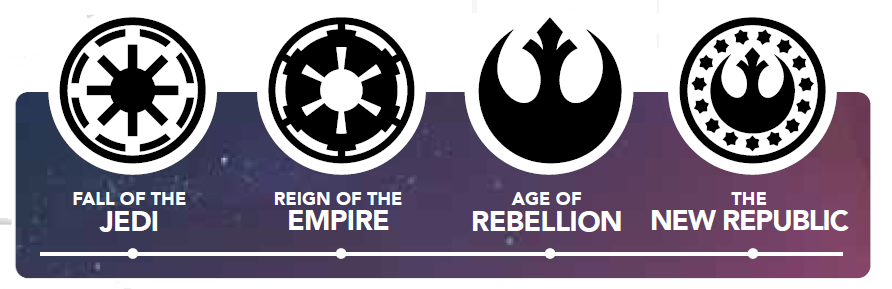
Related Topics: Squads
D

Dash
Dash h: When a character dashes (h), it moves using the Dash tool. The character must end this movement on the same Elevation or lower than it began this move.
Example: Dash
This Unit of 501st Clone Troopers uses the Defensive Maneuver ability, which allows characters in the Unit to dash (h). To do this, the controlling player places the Dash tool in contact with a character’s base. The player may then move the character anywhere that allows it to remain in contact with the tool and so that it ends its movement at the same Elevation or lower than where the move began.
When a character dashes (h), the controlling player uses the Dash tool. Put the Dash tool’s notched end in contact with the character’s base. The player may pivot the movement tool however they wish, using the pivot point. The movement tool may overlap any Passable terrain parts and any Impassable terrain parts of the same or lower Elevation than the dashing character. The tool may not overlap Impassable terrain parts of a higher Elevation than the dashing character. The tool may overlap any character’s base. Once the movement tool is in the desired position, the player puts the character in contact with any portion of the movement tool. A character may not end this movement at a higher Elevation than it started, but it may end this movement at a lower Elevation.
Related Topics: Elevation Movement Overlapping
Rules Forum Posts: Advance and Dash Overlapping

The Damage Pool
When a chosen Combat Tree Option or Attack Expertise Chart Entry has damage (q) icons in it, the defending character’s Unit does not suffer that damage (q) right away. Instead, 1 Damage token is placed next to the character’s Unit Stat Card for each listed damage (q) icon, forming the Damage Pool. After all Combat Tree options have been resolved, all damage (q) in the Damage Pool is applied to the defending character’s Unit. Special rules may modify or affect the Damage Pool before damage (q) is applied to the defending character’s Unit. Damage (q) from attack Expertise Charts is added to the Damage Pool before the attacking player chooses their first Option. Damage (q) from Combat Tree Options is added to the Damage Pool before the attacking player chooses their next Option.
Related Topics: Attacking Combat Tree Damage

Becoming Defeated
After a Unit’s activation, if the Unit has Injured tokens equal to or exceeding its Durability (w), it is Defeated. All characters in a Defeated Unit are removed from the battlefield.
If the Defeated Unit’s Order Card is outside of the Order Deck (such as in the Order Discard Pile, in reserve, or currently revealed), remove it from the game. Otherwise, when the Unit’s Order Card is revealed from the Order Deck, remove it from the game and reveal the next card instead.
If a player reveals an Order Card that corresponds to a Defeated Unit, remove that card from the game and reveal a new Order Card.

Deployment
Once the battlefield, Mission Deck, Order Decks and Force Pools have been created, the players take turns deploying their squads, starting with the First Player. To deploy a squad, a player puts one character from the Primary Unit in one of their squads within Range (g) 2 of their battlefield edge. They then put all remaining characters from Primary, Secondary, and Supporting Units in that squad within Range (g) 1 of the deployed Primary Character.
Once all squads have been deployed, beginning with the First Player, each player chooses an Active Stance for all of their Units with double-sided Stance Cards.
The First Player reveals the top card of the Mission Deck and turns the corresponding Objective tokens to their Active side. Any special rules that apply to this Struggle Card are now affecting the game.
Related Topics: Characters Mission Cards Objective Tokens Range Stance Cards

Dice
Shatterpoint uses specialized eight-sided dice called Attack Dice and six-sided dice called Defense Dice to resolve combat. Each die face is listed below.
Attack Dice
Defense Dice
Attack Dice are used in attack rolls and have the following results:
Critical (b) (1 Face) – Critical (b) results are successes when attacking and represent the attacker surprising their opponent, finding the perfect weak spot, or the ability of their weapons to overpower the opposition. Critical (b) results cannot be removed by block (e) results.
Strike (a) (3 Faces) – Strike (a) results are successes when attacking and represent the effectiveness of the character’s attack.
Attack Expertise (c) (2 Faces) – When attack expertise (c) results are rolled, total the results and consult the Unit's Expertise Chart. Apply all the effects from the attack expertise (c) results to the attack roll.
Failure (d) (2 Faces) – Failure (d) results show the character stumbling, tripping, or otherwise missing during its attack.
Defense Dice are used in defense rolls and have the following results:
Block (e) (2 Faces) – Each block (e) result cancels one strike (a) result in the attack roll, but may not cancel critical (b) results.
Defense Expertise (f) (2 Faces) – When defense expertise (f) results are rolled, total the results and consult the Unit's Expertise Chart. Apply all the effects from the defense expertise (f) results to the defense roll.
Failure (d) (2 Faces) – Failure (d) results show the character stumbling, tripping, or otherwise failing during its defense.
Related Topics: Attacking Combat Tree Expertise Charts

Directed Effect Icons
q Damage – The affected Unit suffers 1 damage (q). When this icon appears in a Combat Tree Option or Attack Expertise Chart, 1 Damage token is added to the attack’s Damage Pool before the attacking player chooses their next Option.
p Shove – The affected character may be Pushed away from the shoving character Range (g) 1, then the shoving character may immediately Pull itself toward the affected character Range (g) 1.
5 Strained – The affected Unit gains the Strained (5) condition.
9 Disarmed – The affected Unit gains the Disarmed (9) condition.
4 Exposed – The affected Unit gains the Exposed (4) condition.
1 Pinned – The affected Unit gains the Pinned (1) condition.
Related Topics: Attacking Combat Tree Conditions Damage Disarmed Exposed Shove Strained Pinned Push or Pull Expertise Charts Effects

Disarmed
 Disarmed – While attacking, characters in
this Unit cannot use attack expertise (c) results. The next time a character in this Unit makes an
attack roll, remove any Attack Dice with attack expertise (c) results from the roll before modifying the dice rolls. After
determining results, the Unit loses the Disarmed (9) condition.
Disarmed – While attacking, characters in
this Unit cannot use attack expertise (c) results. The next time a character in this Unit makes an
attack roll, remove any Attack Dice with attack expertise (c) results from the roll before modifying the dice rolls. After
determining results, the Unit loses the Disarmed (9) condition.
Related Topics: Conditions Expertise Charts

Durability
Durability (6) – The number of Injury tokens a Unit can have before being Defeated.
Related Topics: Unit Stat Cards Defeated Injured
E

Effects
Effects are caused by abilities, attacks, special rules, or Mission Cards. When a special rule references “allied effects” or “enemy effects,” it is referring to any result of the effects of an allied or enemy Unit or character, respectively. Mission effects, conditions, or special rules controlled by neither player are neither allied nor enemy effects.
Example: Deflect
Kalani, Super Tactical Droid makes a Ranged (n) attack targeting General Anakin Skywalker. After the attack has been resolved, General Anakin Skywalker can choose to use the Deflect ability on his Unit Stat Card.
Sometimes an effect happens after something is resolved. This means that the effect happens after that thing has been completed.
Unless an effect says otherwise, measure the Range (g) of the effect from the object using the effect.
Example: Intercede
During Asajj Ventress, Sith Assassin’s activation, she advances (x) and Engages Count Dooku, Separatist Leader and the MagnaGuard. The MagnaGuard’s Innate (l) ability, Intercede, states that characters Engaged with them cannot target allied Primary characters with attacks. The ability text on the MagnaGuard supersedes the core rule stating that Asajj Ventress, Sith Assassin can target Count Dooku, Separatist Leader with a Melee (o) attack while they are Engaged.
Some effects say that a character or Unit can or does do something, or that an effect can or does happen. Other effects say that a character or Unit cannot do the same thing or that the same effect cannot happen. In any instance where these effects apply to the same character or Unit at the same time, the “cannot” overrides the “can”.
Some effects tell a player to halve a stat or the number of dice rolled. Whenever a number is halved, always round the result up.
Example: What's the Matter, Too Fast for You?
Lord Maul makes an attack against Ahsoka Tano, Jedi No More, dealing seven damage (q). Ahsoka Tano, Jedi No More chooses to use her Reactive (i) ability, What’s the Matter, Too Fast For You?, in response. Ahsoka Tano, Jedi No More suffers half the damage (q), rounding up, which is four. Lord Maul suffers the remainder of the damage (q) from the attack.
Stacking Effects
Units and objects can gain and lose abilities, effects, and special rules throughout the game. Generally, abilities, effects, and special rules that remain in play only affect a Unit or object once – if a Unit or object with an effect would gain that effect again, they do not gain the effect.
However, some special rules and effects are accompanied by a number in brackets. These effects are stacking effects, meaning that the value of the effect is cumulative. When a stacking effect is gained, the number in brackets becomes that effect’s current value. If a Unit would gain a new instance of a stacking effect, add the number in brackets on the new instance of the effect to the current value. If a Unit would lose a stacking effect, subtract the number in brackets on the new instance of the effect from the current value. If an effect’s current value is reduced to zero, the effect is lost entirely. An effect’s current value can never be less than zero.
Example: I've Got You in My Sights
Gar Saxon, Merciless Commander has Sharpshooter [2] granted by his Innate (l) ability, I’ve Got You in My Sights. If another ability were to grant Gar Saxon, Merciless Commander Sharpshooter [1], the effects would stack, giving him Sharpshooter [3].
Related Topics: Abilities Stance Cards Effect Icons
Rules Forum Posts: "The character that caused the effect"?

Effect Icons
Directed Effect Icons
q Damage – The affected Unit suffers 1 damage (q). When this icon appears in a Combat Tree Option or Attack Expertise Chart, 1 Damage token is added to the attack’s Damage Pool before the attacking player chooses their next Option.
p Shove – The affected character may be Pushed away from the shoving character Range (g) 1, then the shoving character may immediately Pull itself toward the affected character Range (g) 1.
5 Strained – The affected Unit gains the Strained (5) condition.
9 Disarmed – The affected Unit gains the Disarmed (9) condition.
4 Exposed – The affected Unit gains the Exposed (4) condition.
1 Pinned – The affected Unit gains the Pinned (1) condition.
Personal Effect Icons
x Advance – The affected character may advance (x).
u Climb – The affected character may climb (u).
h Dash – The affected character may dash (h).
t Jump – The affected character may jump (t).
s Reposition – The affected character may advance (x), even if it is Engaged with a character from a Unit that is not Wounded.
r Heal – The affected character may remove one condition or one damage (q) from its Unit or another allied Unit within Range (g) 2.
j Active Ability – If it is this Unit’s activation, the affected Unit may use one of its Active (j) abilities without paying its Force (v) cost. Remember that Units may only use each of their Active (j) abilities a maximum of once per Turn. When Active (j) effects appear in a chosen Combat Tree Option, they are resolved after all Directed effects have been resolved and the Damage pool has been applied to the defending character.
Related Topics: Abilities Advance Attacking Climb Combat Tree Conditions Dash Damage Disarmed Effects Exposed Expertise Charts Heal Jump Reposition Shove Strained Pinned Push or Pull

Elevation
Elevation Relativity
Objects are at the same Elevation if the vertical distance between them is less than Range (g) 2. Objects that have more than Range (g) 2 in vertical distance between them are at different Elevations. When measuring this distance, measure from the location of the object at the height of the overlapped terrain part it is on top of or from the battlefield itself if the object is not overlapping a terrain part – the height of the object is not taken into account.
Example: Elevation and Movement
Bo-Katan Kryze wants to advance (x) toward the Mandalorian Super Commandos on this gantry. To check the Elevation of the gantry, the player places the Range (g) 2 tool on the battlefield next to the character’s base vertically and checks the height of the gantry. Because the top gantry is more than Range (g) 2 higher than Bo-Katan Kryze’s starting position, the gantry is at a higher Elevation and Bo-Katan Kryze cannot use an advance (x) to move onto the gantry.
Example: Elevation and Vertical Distance
When determining Elevation, there is no difference between terrain parts with a difference in vertical distances of Range (g) 2 or more. This means that characters can climb (u) or jump (t) any vertical distance when making these types of moves.

Engagement
A character is Engaged with enemy characters that are within Range (g) 2 of it, at the same Elevation, and within Line of Sight.
If a character that is Engaged with an enemy character from a Unit that is not Wounded would advance (x), it dashes (h) instead. A character that is Engaged with an enemy character from a Unit that is not Wounded cannot climb (u). A character that is Engaged with an enemy character from a Unit that is not Wounded cannot make Ranged (g) attacks.
Example: Engaged

In the top example, General Anakin Skywalker and Lord Maul are at the same Elevation and within Range (G) 2 of one another. They are Engaged. In the bottom example, General Anakin Skywalker and Lord Maul are at different Elevations and within Range (g) 2 of one another. They are not Engaged.

Related Topics: Abilities Stance Cards Effect Icons
Rules Forum Posts: Attacking an engaged Unit with ranged weapons. Advancing and becoming engaged

Attack and Defense Expertise Charts
All of a Unit’s equipment, weapons and defenses are listed on its Stance Card. These can be as impressive as a lightsaber, a blaster, or beskar armor, or they can be as mundane as a bash or martial fighting style.
Ranged Attack Expertise Chart
Melee Attack Expertise Chart
Defense Expertise Chart
Each Stance Card lists the Unit’s available attack Expertise Charts. Each attack Expertise Chart lists its corresponding weapon and attack type: Melee (o) or Ranged (n). Ranged (n) attacks have a Range (g) – this is the maximum distance a target can be from the attacking character. A character can only use a Melee (o) attack to attack characters that it is Engaged with.
Underneath each attack is its corresponding attack Expertise Chart. This chart shows the benefits of rolling attack expertise (c) results when making that attack.
Each Unit has a defense Expertise Chart. This chart determines the effects of defense expertise (f) results when rolling Defense Dice and is used against both Melee (c) and Ranged (n) attacks.
The effects of an Expertise Chart range from adding results to rolls, modifying existing results, adding damage (q) to the Damage Pool, and even granting movements or other abilities and effects. All effects that are not adding dice results, modifying dice results, adding damage (q), or adding or negating effects of the attack are applied after the attack is resolved.
Attack and defense rolls may contain attack expertise (c) or defense expertise (f) results, respectively. Attack Dice have attack expertise (c) results, and Defense Dice have defense expertise (f) results. When resolving an attack, compare the number of attack expertise (c) or defense expertise (f) results in the attack or defense rolls to the Expertise Chart that corresponds to the type of roll being made by the Unit. All entries listed in the same row as the number of attack expertise (c) or defense expertise (f) results rolled are applied to the attack or defense roll.
Each row in an Expertise Chart contains entries separated by commas. Most entries are a single icon that adds dice results or damage (q). These entries are applied to the attack roll, defense roll, or Damage Pool. Some entries list a dice result followed by an arrow pointing to another dice result. This denotes that the entry changes results. When using these entries, change a die in the roll that shows the first result so that it shows the second result as indicated. Any entry that lists an effect icon is applied after the attack is resolved. Entries may be resolved in any order, but note that Personal effects are always resolved after all Directed effects have been resolved and the Damage Pool has been applied to the defending character.
Effect icons sometimes appear in a character’s Expertise Charts. When they do, the effects of those icons, with the exception of damage (q), are applied after the attack is resolved.
EXAMPLE: Modifying a Roll with Expertise
A Mandalorian Super Commando makes a Melee (o) attack targeting Ahsoka Tano, Jedi No More, rolling critical (o), strike (a), strike (a), strike (a), failure (d), failure (d).
Ahsoka Tano, Jedi No More’s Defense roll is block (e), block (e), defense expertise (f), defense expertise (f), defense expertise (f).
Consulting the Acrobatics defense Expertise Chart on her Form V Shien Reverse Grip Stance Card, Ahsoka Tano, Jedi No More adds two block results to her roll, and changes the Mandalorian Super Commando’s critical (b) result to a strike (a). After determining results, the attack has no successes remaining. With the attack resolved, Ahsoka may use the jump (t) effect from her Expertise Chart.
When an effect adds results to a roll, add dice with those results to the roll. When an effect changes a result, change a die in the roll to show the new result. After the attack is resolved, any effect icons, such as Jump (t) or Reposition (s), from Expertise Chart entries are resolved.
Related Topics: Stance Cards Engaged Effect Icons

Exposed
 Exposed – While defending, characters in this
Unit cannot use defense expertise (f) results. The next time a character in this Unit makes a
defense roll, remove any Defense Dice with defense expertise
(f) results from the roll
before modifying the dice rolls. After determining results, the
Unit loses the Exposed (4) condition.
Exposed – While defending, characters in this
Unit cannot use defense expertise (f) results. The next time a character in this Unit makes a
defense roll, remove any Defense Dice with defense expertise
(f) results from the roll
before modifying the dice rolls. After determining results, the
Unit loses the Exposed (4) condition.
Related Topics: Conditions Expertise Charts
F

First Player
Before doing anything else, players determine who will start the game.
To do this, each player rolls five Attack Dice. The player with the most critical (b) results is the First Player.
In case of a tie, the First Player is the player with the most strike (a) results. If there is still a tie, the player with the most attack expertise (c) results is the First Player. If there is still a tie, players reroll the dice and follow the above rules until the tie is broken.
The First Player then chooses a side of the battlefield to deploy on.
Related Topics: Dice

Focus
Focus – During the next attack made by each character in the Unit, this activation, add 1 die to the attack roll.
Related Topics: Actions Attacking Dice
Rules Forum Posts: Multiple Character Units, Actions, Stacking, and Focus
H

Hunker

Hunker Token
Units can also gain Cover from Hunker (3) tokens. Each Hunker (3) token a Unit has grants characters in that Unit Cover [1]. A Unit loses all its Hunker (3) tokens at the start of its activation or when a character in that Unit becomes Engaged. A Unit that is Engaged cannot gain or have Hunker (3) tokens.
Related FAQs
Q: Can a Unit have multiple Hunker tokens?
A: Yes.
Related Topics: Cover
Rules Forum Posts: How many hunker tokens stack?
I

Identity
Identity — Identity (m) abilities are special Innate (l) abilities unique to Primary Units. Each Identity (m) ability explains how it is triggered and used. Note that while Identities are often resolved in response to a triggering event, they are Innate (l) abilities and do not preclude a player from using a single Reactive (i) ability in response to the same event.
Innate (l), Tactic (k), and Identity (m) abilities are always in effect.
Related Topics: Abilities

Immunity [X]
Immunity [X]: This Unit can’t suffer the listed condition. If a Unit has a condition and gains Immunity to it, the Unit removes the condition.
Related Topics: Conditions

Ingress Points
Ingress Points can be represented in many ways – ladders and elevators are some common examples. An Ingress Point is a way for characters to quickly traverse vertical distance.
Ingress Points are connected to one another – usually as pairs, but there can be more than two Ingress Points connected to each other. Players should always discuss Ingress Points prior to the game to avoid confusion on which points are connected.
When a character would end an advance (x), climb (u), dash (h), or jump (t) movement within Range (g) 1 and at the same elevation as an Ingress Point, they may choose to use it. If they do, place them within Range (g) 1 and at the same elevation as any other connected Ingress Point. A character that uses an Ingress Point must be put at a different elevation. After the character is put in the new location, the movement ends.
The top and bottom of a ladder are connected Ingress Points.
Related Topics: Movement Elevation Terrain
Rules Forum Posts: Climbing outside an ingress point Can I Chain Together multiple unconnected ingress points?

Becoming Injured
At the beginning of a Wounded Unit’s activation, it flips its Wounded token to the Injured side, removes all damage (q), and removes one condition.
A Unit that has any number of Injured tokens must spend 1 Force (v) for each of their Injured tokens as an additional cost to use an Active (j) or Reactive (i) ability.
Remember that Units must spend 1 Force (v) for each of their Wounded and Injured tokens as an additional cost to use an Active (j) or Reactive (i) ability.
Example: Injured

At the beginning of Bo-Katan Kryze’s activation, she has eight damage (q), the Pinned (1) and Exposed (4) conditions, and a Wounded token. The player flips the Wounded token to the Injured side, removes all damage (q), and one condition. The player decides to remove the Pinned (1) condition, but the Exposed (4) condition remains on Bo-Katan Kryze.
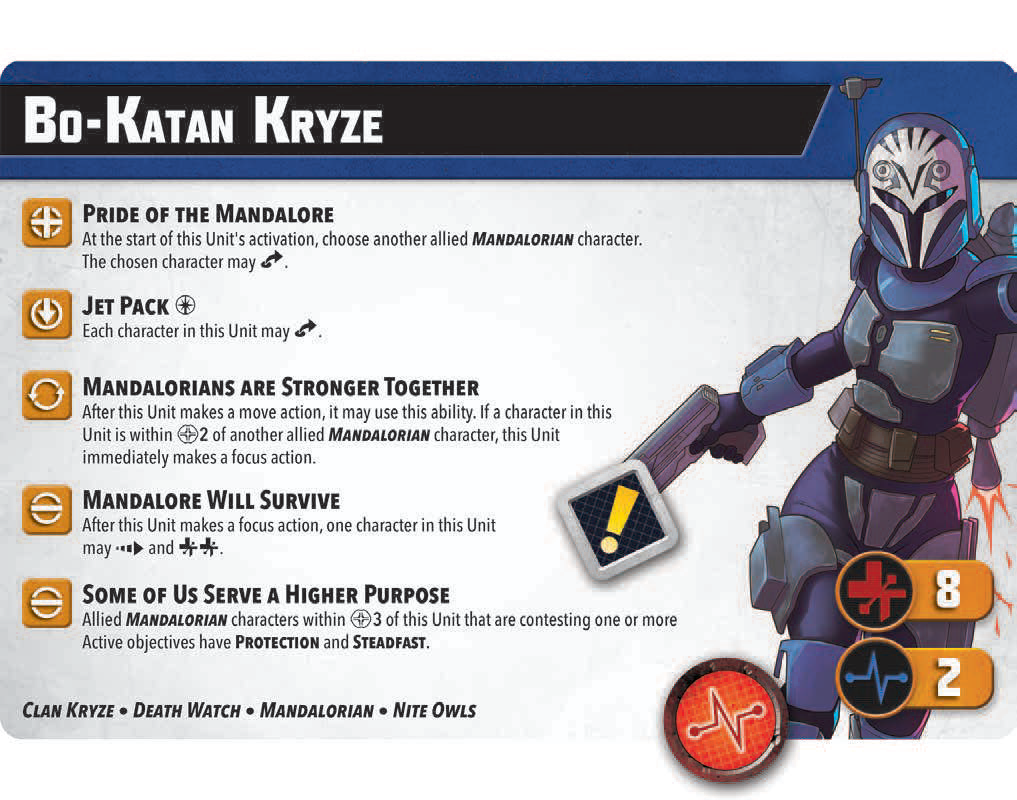
Related Topics: Wounded Defeated damage
Rules Forum Posts: Force Cost of Active Abilities from an Injured character's Combat Tree

Innate
Innate – Innate (l) abilities are always in effect and never have a Force (v) cost. In addition to normal Innate (l) abilities, some Units have special Innate (l) abilities known as Tactic (k) and Identity (m) Innate (l) abilities.
Innate (l), Tactic (k), and Identity (m) abilities are always in effect.
Related Topics: Abilities
J

Jump
Jump t: When a character jumps (t), it moves using the Dash tool. During this movement, the Dash tool may overlap Impassable terrain parts at any Elevation, and the character may end its movement at any Elevation.
When a character jumps (t), the controlling player uses the Dash tool. Put the Dash tool’s notched end in contact with the character’s base. The player may pivot the movement tool however they wish using the pivot point. The movement tool may overlap any Passable terrain parts and any Impassable terrain of any Elevation. The tool may overlap any character’s base. Once the movement tool is in the desired position, the player puts the character in contact with any portion of the movement tool. A character may end this movement at any Elevation.
L

Line of Sight
A character has Line of Sight (LOS) to an object if a straight, unobstructed line can be drawn from any part of that character’s base to the object. The line can pass unobstructed through characters, any Clear terrain parts, any Blocked terrain parts that the character is overlapping, and any Blocked terrain parts with the same or lower Elevation than that character. The line cannot pass through Blocked terrain features with a higher Elevation than the character. If the object is on top of a terrain part, the line can pass unobstructed through all terrain parts with the same or lower Elevation as the object.
Related Topics: Attack Range Objects Terrain
Rules Forum Posts: When does an Ability need LOS Line of Sight Under Bridges Line lasers to determine LoS/cover?
M

Measurement
Shatterpoint uses two different types of measurement devices: range tools and movement tools. When measuring distance between objects, players should only take the horizontal distance between two objects into account and discount the vertical distance between objects. Vertical distance is only measured to determine the Elevation of terrain. When measuring distances in Shatterpoint, a player may only use one of each type of tool at a time and may not use any other device to measure distances. Players may measure distances at any time.
Range tools are used to measure distances for attacks, actions, abilities, and movement caused by Pushes, Pulls, and Places. There are five range tools – four for Ranges 2 through 5, and a Shove tool for resolving shove (p) results in Combat Trees and Expertise Charts. Range (g) 1 is determined by using the width of any range tool or either end of the Shove tool.
Movement tools are used to measure distances for advancing (x), dashing (h), jumping (t) and climbing (u). There are two movement tools: Advance (x) and Dash (h).
There are 2 movement tools in Shatterpoint. The Advance Tool and Dash Tool are indicated by the appropriate icon in their center pivots.
The Shove Tool is used to resolve Shove (p) results.
When measuring distance, place the appropriate tool with either end (ranged tools) or its notched end (movement tools) in contact with the object being measured from — the character making the attack or using the relevant action or ability, the token, or other object. When measuring from a character, always measure from the base, not the miniature. If this isn’t possible (due to terrain, for example), hold the movement tool above the battlefield and position the character based on the movement tool’s position.
Whenever an effect says an object or terrain feature must be within a certain distance of another object or terrain feature, the object is considered within that distance if any portion of it is within the specified distance of any portion of the other object or terrain feature. An object is always considered to be within Range (g) of itself. A Unit is considered to be within a distance if any character in the Unit is within that distance.
Example: Measuring Distance

After making a move action, Bo-Katan Kryze uses her Mandalorians are Stronger Together ability. Measuring with the Range 2 tool, the Clan Kryze Mandalorian’s base is touching the tool, so it is within Range (g) 2.

Missions
Setting up the Mission
The First Player determines which Mission Set is used for the game, choosing a Mission Set from any player’s strike team. Place Objective tokens onto the battlefield with their Inactive side face up, referencing the Mission Card. Each Mission Set comes with three decks of Struggle Cards. Each deck is labeled by Phase: I, II, or III, and is used for sequential Struggles.
Shuffle each deck individually, then draw one card from each deck without revealing them. Place the drawn cards face down, in order, with Phase I on the top and Phase III on the bottom. This is the Mission Deck. These cards determine which Objective tokens become Active during each Struggle. Set the remaining Struggle Cards to the side – they are not used in this game.
Related Topics: First Player Mission Cards Objectives Objective Tokens Struggle Struggle Cards

Mission Cards
Parts of Mission Cards
Each Mission Card is made up of the following parts:
- Mission Name – The title of the Mission Set.
- Mission Special Rules – Special rules that apply to the Mission.
- Set Symbol – What Mission Set the card is from.
- Objective Setup – Indicates where Objective tokens are placed on the battlefield.
Mission Card
Related Topics: Missions Struggle Cards

Momentum Tokens
In Shatterpoint, strike teams fight in opposition to one another, pursuing their own goals while thwarting their enemy’s plans. Momentum tokens are a representation of a strike team’s overall success, and the window of opportunity to complete a mission closes as the opposing player’s Momentum tokens move closer to the center of the Struggle Tracker.
When a player gains a Momentum token, they add it to their side of the Struggle Tracker in the next open space farthest from the center. There are several ways for a player to gain Momentum tokens:
- When a Unit becomes Wounded, the opposing player gains a Momentum token.
- After a player moves the Struggle token at the end of their Turn, if the Struggle token remains on their opponent’s half of the Struggle Tracker, the active player gains a Momentum token.
- Excluding the first Turn, after a player moves the Struggle token at the end of their Turn, if the Struggle token is in the center space of the Struggle Tracker each player gains a Momentum token.
Momentum tokens cannot be placed in the center space of the Struggle Tracker. If a player has filled the Struggle Tracker completely and would place another Momentum token in the space occupied by the Struggle token, neither player wins, and play continues until the Struggle token would move to a space occupied by one player’s Momentum token.

Related Topics: Mission Cards Objectives Objective Tokens Struggle Struggle Cards Struggle Tracker Winning the Game Wounded
Rules Forum Posts: Momentum when the struggle token doesn't move Can you place a momentum token on the same space as the struggle token?

Movement
There are many ways for objects to move in Shatterpoint:
Advance x: When a character advances (x), it moves using the Advance tool. The character must end this movement at the same Elevation or lower than it began this move. If a character is Engaged by a character in a Unit that is not Wounded and would advance (x), it dashes (h) instead.
Climb u: When a character climbs (u), it moves using the Dash tool. During this movement, the Dash tool may overlap Impassable terrain parts at any Elevation, and the character may end its movement at any Elevation. If a character is Engaged by a character in a Unit that is not Wounded, it may not climb (u).
Dash h: When a character dashes (h), it moves using the Dash tool. The character must end this movement on the same Elevation or lower than it began this move.
Jump t: When a character jumps (t), it moves using the Dash tool. During this movement, the Dash tool may overlap Impassable terrain parts at any Elevation, and the character may end its movement at any Elevation.
Push or Pull: When an object is Pushed or Pulled, it is moved using the indicated range tool instead of a movement tool. Move the object the full length of the range tool with its base centered on the tool.
- If an object would contact a character or terrain feature at the same or higher Elevation than the Pushed or Pulled object, the movement ends immediately.
- If an object would contact another terrain part at a higher Elevation than the Pushed or Pulled object, the movement ends immediately
- If an object that is on top of a terrain part is Pushed or Pulled and would end that movement partially overlapping the battlefield or another terrain part at a lower Elevation, it stops along the movement tool at the last position that was not partially overlapping that terrain part.
- If an object that is on top of a terrain part is Pushed or Pulled and would end that movement partially overlapping an object that is at a lower Elevation, it stops along the movement tool at the last position that was not partially overlapping that object.
- When an object is being Pushed or Pulled, it does not stop this movement if it contacts a part of a terrain feature it is on top of that is the same Elevation as the moving object.
- When an object is Placed, it is moved using the indicated range tool instead of a movement tool.
- Unless the effect says otherwise, measure the Range (g) of Place effects from the object that is being Placed.
- A Placed object may be Placed anywhere within the indicated Range (g).
- If an object cannot physically fit or balance on top of a terrain part or feature, the object cannot be Placed there.
Example: Advance
General Anakin Skywalker is advancing (x) to take cover behind a gantry. To do this, the controlling player places the Advance tool in contact with his base. The player may then move the character anywhere that allows him to remain in contact with the tool and so that he ends his movement at the same Elevation or lower than where the move began.
Example: Climb
Kalani, Super Tactical Droid is climbing (u) to reach higher ground and contest the Active objective. To do this, the controlling player places the Dash tool in contact with his base. The player may then move the character anywhere that allows him to stay in contact with the tool. A climb (u) movement can end at any Elevation.
When an object begins a move, determine its Elevation at the start of the move. It is considered to be at that Elevation until the end of that movement.
Example: Dash
This Unit of 501st Clone Troopers uses the Defensive Maneuver ability, which allows characters in the Unit to dash (h). To do this, the controlling player places the Dash tool in contact with a character’s base. The player may then move the character anywhere that allows it to remain in contact with the tool and so that it ends its movement at the same Elevation or lower than where the move began.
If a character’s miniature can’t physically fit underneath, balance on top of, or fit inside a terrain feature, the character cannot end a movement there. A character cannot end a movement partially overlapping a terrain part at the same Elevation or the battlefield at a different Elevation than they are.
Example: Push
Asajj Ventress, Sith Assassin uses Force Push on CC-7567 Captain Rex. The player places the Range 3 tool so that it is touching CC-7567 Captain Rex’s base, and moves the character along the tool away from Asajj Ventress, Sith Assassin.
An object can never move off the battlefield. If a Push would cause an object to move off the battlefield, the object stops that movement at the last place it could while following the movement rules.
When a character advances (x), climbs (u), dashes (h), or jumps (t), they use either the Advance tool or the Dash tool, according to the type of movement being used. Push, Pull, and Place movements use the range tools.
Related FAQs
Q: When a multiple character Unit makes a move action, can each character in the Unit perform a different type of move, or do they all have to perform the same type of move?
A: When a multiple character Unit makes an action all the characters in the Unit make the same action: in this case "Move". The move action allows characters to advance, dash or climb. In this case, each character is allowed to make a single move – but they do not have to be the same type of move. Character "A" could Advance, and Character "B" could climb.
Related Topics: Actions Advance Climb Dash Jump Elevation Engaged Push or Pull

Multiple Character Units
Some Units are made up of more than one character. When a Multiple Character Unit makes an action all characters that are part of the Unit may make the same action, in an order determined by their controlling player. Each character must fully resolve the action before the next character in the Unit resolves the same action. An action is resolved once all characters in a Unit have made that action.
When a Multiple Character Unit makes an action, all characters in that Unit are considered to have made that action, even if the player chooses not to resolve it with every character in the Unit.
Example: Multiple Character Unit Move Action
A Unit of Clan Kryze Mandalorians makes a move action. The first character advances (x) behind a wall to draw LOS to Asajj Ventress, Sith Assassin. The player decides not to move the second character. Both characters are considered to have made a move action, even though the second character did not move.
Related FAQs
Q: When a multiple character Unit makes a move action, can each character in the Unit perform a different type of move, or do they all have to perform the same type of move?
A: When a multiple character Unit makes an action all the characters in the Unit make the same action: in this case "Move". The move action allows characters to advance, dash or climb. In this case, each character is allowed to make a single move – but they do not have to be the same type of move. Character "A" could Advance, and Character "B" could climb.
Related Topics: Units
Rules Forum Posts: Support Units Focus, Expose, Disarm Multiple Character Units and Actions Knowledge and defense, 2 character units
O

Objectives
Controlling Objectives

Active / Inactive
Control
Priority Objective
Struggles require characters to control objectives by contesting them. A character is contesting an Active objective if they are within Range (g) 2 of the Objective token and their Unit is not Wounded. Sometimes, an Active objective is marked with a Priority Objective token. Refer to the Mission Set’s special rules to determine the effects of the Priority Objective token.
At the end of each Turn, the player with the most characters at the same Elevation as an Objective token and contesting that objective controls it. If there is a tie, control of the objective does not change. If there are no characters contesting the objective that are at the same Elevation as the Objective token, the player with the most characters contesting the objective that are at different Elevations than the Objective token controls it. If there is a tie, control of the objective does not change. When a player controls an objective, they place a Control token on it to show it is being controlled, replacing their opponent’s Control token, if one is present. Inactive objectives cannot be contested or controlled.
Once a player has taken control of an objective, they retain control of it until it is taken from them by an opponent or the Struggle ends.
Example 1: Controlling an Objective
General Anakin Skywalker is within Range (g) 2 and at the same Elevation as the Active objective. The two Mandalorian Super Commandos are also within Range (g) 2 of the objective, but at a different Elevation. General Anakin Skywalker takes control of the objective, even though the opposing player has more characters within Range (g) 2, because he is at the same Elevation as the Objective token.
Example 2: Controlling an Objective
CC-7567 Captain Rex is within Range (g) 2 at a different Elevation than this Active objective. The two B1 Battle Droids are also within Range (g) 2 of the Active objective, at a different Elevation. The B1 Battle Droids control the objective because they have more characters within Range (g) 2 of the Objective token, and there are no characters within Range (g) 2 and at the same Elevation as the Objective token.
Related Topics: Battlefield Elevation Wounded
Rules Forum Posts: B1 ability "I Hate this Job" versus Combat tree shoves

Objective Tokens
Active
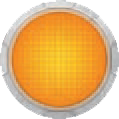
Inactive

Objective tokens represent the various points of interest, battlefield assets, or people that the players are fighting over. Objective tokens have two sides: Active and Inactive. Objective tokens always begin the game on their Inactive side and are activated by Struggle Cards and other effects. Some Mission Cards may list specific special rules that affect the Objective tokens during the game.
Related Topics: Battlefield Objectives

Objects
Characters and tokens are referred to collectively as objects.
Related Topics: Characters Tokens

Overlapping
“Overlapping” is when two objects or terrain features take up all or some of the same space. If an effect would cause two or more characters’ bases to overlap at the same Elevation, the moving character can’t end a movement there. Terrain features may overlap each other.
Characters at different Elevations are never considered to be overlapping.
Example: Overlapping
Gar Saxon, Merciless Commander is advancing (x) to attack General Anakin Skywalker. After measuring his move, his base is hanging over the edge of the gantry. Because his base is not completely overlapping the terrain feature, Gar Saxon, Merciless Commander cannot end his movement in that position.
If a character’s miniature can’t physically fit underneath, balance on top of, or fit inside a terrain feature, the character cannot end a movement there. A character cannot end a movement partially overlapping a terrain part at the same Elevation or the battlefield at a different Elevation than they are.
Related Topics: Elevation Line of Sight
P

Personal Effect Icons
x Advance – The affected character may advance (x).
u Climb – The affected character may climb (u).
h Dash – The affected character may dash (h).
t Jump – The affected character may jump (t).
s Reposition – The affected character may advance (x), even if it is Engaged with a character from a Unit that is not Wounded.
r Heal – The affected character may remove one condition or one damage (q) from its Unit or another allied Unit within Range (g) 2.
j Active Ability – If it is this Unit’s activation, the affected Unit may use one of its Active (j) abilities without paying its Force (v) cost. Remember that Units may only use each of their Active (j) abilities a maximum of once per Turn. When Active (j) effects appear in a chosen Combat Tree Option, they are resolved after all Directed effects have been resolved and the Damage pool has been applied to the defending character.
Related Topics: Abilities Advance Attacking Climb Combat Tree Dash Heal Jump Reposition

Pinned
 Pinned – The next time a character in this
Unit would advance (x),
dash (h), climb (u), or jump (t), it does
not move. Then, this Unit loses the Pinned (1) condition.
Pinned – The next time a character in this
Unit would advance (x),
dash (h), climb (u), or jump (t), it does
not move. Then, this Unit loses the Pinned (1) condition.
Related FAQs
Q:If a multiple character Unit of is Pinned, are both characters prevented from moving?
A: No. Although a condition effects the entire Unit, Pinned instructs you to not move the first character in a Unit that performs an advance, dash, climb or jump and then remove the Pinned condition. After the first character does not move, the condition is removed and any subsequent moves are not effected.
Related Topics: Conditions Movement

Place
Some effects can cause an object to be Placed within a certain Range (g). Unless the effect says otherwise, measure the indicated Range (g) from the object being Placed. The object may be Placed anywhere within the indicated Range (g). When a rule says that an object is Placed within a given Range (g) of a different object, measure the distance the object is Placed from the specified object. If a required Elevation is not mentioned, the object can change Elevation, higher or lower.
Related Topics: Elevation Push or Pull

Priority Objective
Priority Objective Tokens
Sometimes, an Active objective is marked with a Priority Objective token. Refer to the Mission Set’s special rules to determine the effects of the Priority Objective token.
Related Topics: Objectives

Protection
Protection: When this character is defending, before applying the Damage Pool, remove 1 damage (q) from the Damage Pool.
Related Topics: Damage Pool
Rules Forum Posts: Protection

Push or Pull
Push or Pull: When an object is Pushed or Pulled, it is moved using the indicated range tool instead of a movement tool. Move the object the full length of the range tool with its base centered on the tool.
- If an object would contact a character or terrain feature at the same or higher Elevation than the Pushed or Pulled object, the movement ends immediately.
- If an object would contact another terrain part at a higher Elevation than the Pushed or Pulled object, the movement ends immediately
- If an object that is on top of a terrain part is Pushed or Pulled and would end that movement partially overlapping the battlefield or another terrain part at a lower Elevation, it stops along the movement tool at the last position that was not partially overlapping that terrain part.
- If an object that is on top of a terrain part is Pushed or Pulled and would end that movement partially overlapping an object that is at a lower Elevation, it stops along the movement tool at the last position that was not partially overlapping that object.
- When an object is being Pushed or Pulled, it does not stop this movement if it contacts a part of a terrain feature it is on top of that is the same Elevation as the moving object.
- When an object is Placed, it is moved using the indicated range tool instead of a movement tool.
- Unless the effect says otherwise, measure the Range (g) of Place effects from the object that is being Placed.
- A Placed object may be Placed anywhere within the indicated Range (g).
- If an object cannot physically fit or balance on top of a terrain part or feature, the object cannot be Placed there.
Example 1: Push
Asajj Ventress, Sith Assassin uses Force Push on CC-7567 Captain Rex. The player places the Range 3 tool so that it is touching CC-7567 Captain Rex’s base, and moves the character along the tool away from Asajj Ventress, Sith Assassin.
Some abilities or special rules Push or Pull objects. Pushes and Pulls are unique forms of movement – they use range tools instead of movement tools. The player resolving a Push positions the indicated range tool with one end touching the Pushed object. Move the Pushed object along the full length of the range tool, centered on the tool. When being Pushed, an object must move Away from the origin of the Push. When being Pulled, follow the same rules as for a Push, except that a Pulled object must move Toward the origin of the Pull.
Example: Shove
General Anakin Skywalker shoves (p) Count Dooku, Separatist Leader during an attack, Pushing him Range (g) 1. When the character is moved, the base overhangs this gantry. Count Dooku, Separatist Leader is placed so that his entire base is overlapping the gantry.
As a Pushed or Pulled object moves along the range tool, it stops if it contacts a terrain part that is at the same or higher Elevation than the Pushed or Pulled object or if it would contact or overlap another character’s base. Ignore terrain parts the Pushed or Pulled object started the movement on top of when determining when a Pushed or Pulled object stops.
Example 2: Push
Barriss Offee, Jedi Padawan uses Force Push on a MagnaGuard. As the MagnaGuard is moved along the range tool, its base contacts a wall that has a higher Elevation than the character. The Push immediately stops and the character stops where its base contacted the wall.
Related Topics: Elevation Movement Place
Rules Forum Posts: Pulling an object Pushing a Character off of Terrain Push On Top of Gantry Pushing Characters into Parts of Objects
R

Ranged Attacks
In order to make a Ranged (n) attack, there must be an enemy character within the character’s Ranged (n) Attack stat’s listed Range (g) and in Line of Sight.
When a character makes a Ranged (n) attack, it uses its Ranged (n) Attack stat and the defender uses its Ranged (n) Defense stat when creating dice pools. A character cannot make Ranged (n) attacks while it is Engaged with one or more enemy characters from Units that are not Wounded.
Not all characters have Ranged (n) weapons.

Reactive
Reactive – Reactive (i) abilities can only be used in response to a specific triggering event. Reactive (i) abilities state when they can be used in their rules text and always have a Force (v) cost. Each player may only use one Reactive (i) ability in response to a single triggering event.
Active (j) and Reactive (i) abilities always have a Force (v) cost, even if it is zero, where Innate (l) abilities do not. The Force (v) cost of an ability can never be reduced below zero.
To use an Active (j) or Reactive (i) ability, a Unit must spend Force (v) from their controlling player’s Force Pool equal to the cost of the ability. If a player does not have enough Ready Force (v) tokens to pay the cost, the Unit may not use the ability. Additionally, a Unit must spend 1 Force (v) for every Wounded and Injured token that it has as an additional cost to use the ability. Force (v) spent in this way does not add to the effects of abilities that have a variable Force (v) cost.
A Unit may only use each of its Active (j) and Reactive (i) abilities a maximum of once per Turn.
Reactive (i) abilities may be used only in response to a triggering event, and each player may use only one Reactive (i) ability for each triggering event.
Related Topics: Abilities

Recover
Recover – Each character in the Unit may heal (r).
Related FAQs
Q:Can a Unit use the Recover action to remove the Strained condition from itself wihout suffering damage?
A:Yes. Strained causes a Unit to suffer 3 damage “after the effect is resolved” when they perform an action. However, the Recover action allows you to Heal, which allows you to remove a condition. This means that the Strained condition will no longer be present when you reach “after the effect is resolved” for your Recover action.

Refreshing the Order Deck
Order Cards are revealed throughout the game. The Order Deck is Refreshed if one of the following conditions is met:
- If, at the end of a player’s Turn, they have no Order Cards left in their Order Deck or reserve, they Refresh their Order Deck.
- If a player must reveal an Order Card but there are no Order Cards in their Order Deck or reserve, Refresh the Order Deck.
To Refresh an Order Deck, follow these steps:
- Shuffle the Order Discard Pile. Do not shuffle any Order Cards that have been removed from the game (such as those from Defeated Units) into the Refreshed Order Deck.
- Refresh all of the player’s Force (V) tokens in their Force Pool.
- Continue with the effect that caused the Order Deck to Refresh, if any.
When a player Refreshes their Order Deck they also Refresh their Force Pool. Their opponents do not Refresh their Force Pool until they Refresh their own Order Deck.
Related Topics: Unit Order Cards Will of the Force Effects Unit Order Cards

Reserving an Order Card
Once per Turn, after revealing a Unit Order Card, a player may spend 1 Force (v) to put the revealed Unit Order Card into reserve. When a Unit Order Card is placed into reserve, it is placed face up next to the Order Deck. The corresponding Unit does not activate. Instead, the player immediately reveals the next card in their Order Deck and activates that Unit. Each player may have only one Unit Order Card in reserve at a time.
If a player has a card in reserve, they may choose to activate the corresponding Unit instead of revealing the top card of their Order Deck.
Shatterpoint Cards can never be placed in reserve. Instead, after revealing a Shatterpoint Card from their Order Deck, a player may spend 1 Force (v) to reveal the next card in the Order Deck, then shuffle the Shatterpoint Card into the Order Deck. The newly revealed Unit must activate and cannot be placed in reserve.
If a player has a Unit Order Card in reserve at the start of their Turn, they may choose to activate the corresponding Unit instead of revealing the top card of their Order Deck.
Remember: Reserved cards must be chosen before Refreshing the Order Deck.
Related Topics: Unit Order Cards
Rules Forum Posts: Patience When Obi-Wan is Pulled After Reserving
S

Setting up the Game
Before the battle can commence, players must first build the squads that make up their strike teams, determine the mission, and – last, but not least – set up the battlefield.
Before the first Turn begins, players create their Order Deck by shuffling their Unit Order Cards together with their Shatterpoint Card and placing them face down next to the battlefield.
Players create their Will of the Force Pool by adding Force (v) tokens equal to the combined total of their Units’ Force (v) stats to their Force Pool.
The Struggle token begins on the zero space at the center of the Struggle Tracker. Both players begin with 1 of their Momentum tokens on the space that is closest to their side of the battlefield, marked with an eight.
Related Topics: Battlefield First Player Missions Squads Strike Teams Will of the Force

Sharpshooter [X]
Sharpshooter [X]: When this character makes a focus action it adds X additional dice to its next Ranged (n) attack in addition to the 1 attack die added by the focus action.
Related Topics: Focus Attack Range Dice

Shatterpoint Card
Shatterpoint Cards are special Order Cards that act as "wild" cards, allowing a player to activate the Unit of their choice.
Shatterpoint Cards are special Order Cards that are not Unit Order Cards. When a Shatterpoint Card is revealed, the active player may choose any one of their Units to activate for the Turn.
Shatterpoint Card
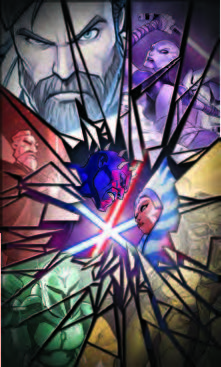
Related Topics: Unit Order Cards

Shove
p Shove – The affected character may be Pushed away from the shoving character Range (g) 1, then the shoving character may immediately Pull itself toward the affected character Range (g) 1.
Example: Shove
General Anakin Skywalker shoves (p) Count Dooku, Separatist Leader during an attack, Pushing him Range (g) 1. When the character is moved, the base overhangs this gantry. Count Dooku, Separatist Leader is placed so that his entire base is overlapping the gantry.
Related Topics: Push or Pull
Rules Forum Posts: Shoving Attacker Pulls Itself Forward Without Pushing The Defender Away

Squads
Fall of the Jedi
Age of Rebellion
Squads are created before the game begins by choosing a combination of Units. Each squad consists of exactly one Primary Unit, one Secondary Unit, and one Supporting Unit. When players create their squads, they first pick a Primary Unit to lead the squad. The chosen Primary Unit determines the Era and available Squad Points for the squad. Choose one of the Primary Unit's available Eras. All Units chosen after the Primary Unit must be from the same chosen Era.
Then players choose one Secondary Unit and one Supporting Unit to add to the squad. Each Primary Unit has a Squad Point (SP) value on the back of their Unit Stat Card. This value dictates the number of Squad Points that a player may spend to add Secondary and Supporting Units to their squad. Secondary and Supporting Units each have a Point Cost (PC) value on the back of their Unit Stat Card. When building a squad, the combined Point Cost (PC) of the chosen Secondary and Supporting Units cannot exceed the Squad Points (SP) provided by the Primary Unit.
When players build a squad, they follow these steps:
- Pick a Primary Unit
- Choose a Secondary Unit and a Supporting Unit that share the same Era as the Primary Unit. The combined Point Cost (PC) of the chosen Units cannot exceed the Squad Points (SP) value of a squad’s Primary Unit.
Example: Unique names
Ahsoka Tano, Jedi No More and Padawan Ahsoka Tano both share the same Unique Name, so they cannot both be included in the same strike team.
Related Topics: Cros Era Units Unit Order Cards

Stacking Effects
Units and objects can gain and lose abilities, effects, and special rules throughout the game. Generally, abilities, effects, and special rules that remain in play only affect a Unit or object once – if a Unit or object with an effect would gain that effect again, they do not gain the effect.
However, some special rules and effects are accompanied by a number in brackets. These effects are stacking effects, meaning that the value of the effect is cumulative. When a stacking effect is gained, the number in brackets becomes that effect’s current value. If a Unit would gain a new instance of a stacking effect, add the number in brackets on the new instance of the effect to the current value. If a Unit would lose a stacking effect, subtract the number in brackets on the new instance of the effect from the current value. If an effect’s current value is reduced to zero, the effect is lost entirely. An effect’s current value can never be less than zero.
Example: I've Got You in My Sights
Gar Saxon, Merciless Commander has Sharpshooter [2] granted by his Innate (l) ability, I’ve Got You in My Sights. If another ability were to grant Gar Saxon, Merciless Commander Sharpshooter [1], the effects would stack, giving him Sharpshooter [3].
Related Topics: Effects

Stamina
Stamina (r) – The number of Damage tokens a Unit can have before being Wounded.
Related Topics: Wounded Unit Stat Cards

Stance Cards
How a Unit approaches combat is as central to who it is as their personality or background. Whether the Unit has mastered the art of Djem So with a lightsaber or relies on guile and subterfuge to unbalance and defeat their opponents, each Unit’s combat techniques have a major influence on how it contributes to the battle.
Each Unit has an additional card called a Stance Card. Stance Cards list all of a Unit’s attacks, defenses, and their Combat Trees. Some Stance Cards are double-sided and flip back and forth between the different fighting styles available to the Unit.
Stance Cards
Stance Cards represent the fighting styles available to a Unit. Most Units’ Stance Cards only have one side – but some are double-sided, showing the versatility of the Unit. A Stance Card’s face up side indicates the matching Unit’s Active Stance; the opposite side is their Inactive Stance (if applicable). Each side of a Stance Card contains a Combat Tree, the Melee (o) and Ranged (n) combat stats, and the Attack and Defense Expertise Charts for the corresponding Stance.
A Unit can only use the combat stats, Combat Tree, and Expertise Charts of its Active Stance.
A Unit that has a double-sided Stance Card may flip its Stance Card to the other side once per activation, at any time during its activation. When it does, the new face up Stance becomes the Unit’s Active Stance.
Example: Flipping a Stance Card
At the start of Lord Maul’s activation, his Stance Card is set to the Dark Rage side. This is his Active Stance. Sinister Cunning is his Inactive Stance.
Parts of Stance Cards
- Unit Name – The Unit’s name.
- Stance Name – The Stance’s name.
- Expertise Charts – Each Stance Card contains a set of Expertise Charts. Each Expertise Chart corresponds to a Unit’s Melee (o) attacks, Ranged (N) attacks, or their defenses (f). These charts are referenced when making an attack with the listed weapon or defending against an attack to determine the outcome of attack expertise (c) and defense expertise (f) results in the Unit’s attack or defense rolls.
- Melee Stats (o) – The Unit’s Melee Attack and Melee Defense stats. The top number, inside the grey triangle, is the number of Attack Dice the Unit rolls when making a Melee (o) attack. The bottom number, inside the blue square, is the number of Defense Dice the Unit rolls when defending against a Melee (o) attack.
- Ranged Stats (n) – The Unit’s Ranged Attack and Ranged Defense stats. The top number, inside the grey triangle, is the number of Attack Dice the Unit rolls when making a Ranged (n) attack. The bottom number, inside the blue square, is the number of Defense Dice the Unit rolls when defending against a Ranged (n) attack.
- Combat Tree – The Combat Tree is used to determine the outcome of attacks made by characters in a Unit.
Attack and Defense Stats
Each Unit's Stance Card shows that Unit’s Melee (o) and Ranged (n) stats. These stats are each composed of two numbers, one with an grey triangle (Attack) and one with a blue square (Defense). The Melee (o) and Ranged (n) Attack stats are the base number of Attack Dice added to the dice pool when making that type of attack. The Melee (o) and Ranged (n) Defense stats are the base number of Defense Dice added to the defense pool when defending against that type of attack.
Combat Tree
Each Unit has a Combat Tree, located on its Stance Card. Each Combat Tree has a series of columns and rows that contain Options. Each Option is connected to one or more other Options by lines called paths.
When making an attack, if the attacking character has successes remaining in their attack roll after all rolls have been modified, the attacker chooses one Option for each remaining success, starting from any of the orange Options at the far left of the Unit’s Combat Tree. A player may choose any Option connected via a path that is above, below, or to the right of the current Option, applying all the effects of the current Option before choosing another. A player may never choose the same Option twice. A player may never choose an Option to the left of the current Option.
When applying the effects of an Option to the defending character, players must do so in the order they appear in the tree, but may apply the effects of each individual Option in any order they choose, before moving on to the next Option.
Damage (q) from Options are added to the Damage Pool before the attacking player chooses their next Option and are later applied to the defending character’s Unit.
When a Combat Tree has multiple paths, the player must choose which path to move along. A player may only choose an Option if it is connected by a path to the last Option chosen.
Some Combat Trees may have paths that bypass a column – if this path is chosen, skip the columns it bypasses and continue as normal from the new Option.
If there are no paths leading from the chosen Option, the resolution of the Combat Tree has concluded. If a character still has successes remaining in their attack roll when they have reached the end of their Combat Tree, all the remaining successes are lost.
Options in Combat Trees can list two types of effects, Directed effects and Personal effects. During an attack, the attacker’s Directed effects are applied to the defending character and its Personal effects are applied to the attacking character.
Icons appear in many places - rules text, Combat Trees, and even Expertise Charts. When Directed or Personal effect icons appear in rules text, the text explains how to apply the effect. When Directed effect icons appear in a Unit’s Combat Trees or Expertise Charts, they always affect the enemy character or Unit as described in the effect. When Personal effect icons appear in a Unit’s Combat Trees or Expertise Charts, they always affect the character or Unit that has the icon as described in the effect.
Related Topics: Attacking Unit Order Cards Combat Tree Dice Effect Icons Effects
Rules Forum Posts: Flipping Stance Cards and Timing Anakin Skywalker and Changing Stances

Steadfast
Steadfast: When this character is defending, it is not moved by the first Shove (p) effect from the attacking character’s chosen Combat Tree Options.
Related Topics: Shove Combat Tree
Rules Forum Posts: Steadfast

Strained
 Strained – When a character in this Unit
advances (x), climbs
(u), dashes (h), jumps (t), or when
this Unit makes an action, makes an attack, or uses an Active
(j) or Reactive (i) ability, after the effect is resolved, this Unit suffers 3
damage (q). Then, this
Unit loses the Strained (5) condition.
Strained – When a character in this Unit
advances (x), climbs
(u), dashes (h), jumps (t), or when
this Unit makes an action, makes an attack, or uses an Active
(j) or Reactive (i) ability, after the effect is resolved, this Unit suffers 3
damage (q). Then, this
Unit loses the Strained (5) condition.
Related Topics: Conditions Damage

Strike Teams
As conflict rages across the galaxy, warring factions deploy strike teams led by their greatest heroes to complete missions of great import. These heroes and the troops that serve in their squads clash against one another to earn victory for their side.
Each player brings a strike team when they play the game. A player’s strike team is made up of a single Mission Set and a list of their chosen squads and the Units that make them up. Strike teams contain two squads. Each squad contains three Units. When building a strike team, players may not include any Unit that shares the same Unique Name with another Unit in their strike team and may never include two Units that have the same Unit name.
Related Topics: Squads

The Struggle
The Struggle in Shatterpoint is represented on the dashboard as a give-and-take tug of war to represent the ebb and flow of battle. To set up the Struggle Tracker, players place the Struggle token on the center space marked with a zero. Then each player places 1 Momentum token in the space marked with an eight that is closest to their battlefield edge. Starting on the second Turn of the first Struggle, at the end of each player’s Turn, they move the Struggle token a number of spaces toward their Momentum tokens equal to the number of Active objectives they control. Sometimes, an Active objective is marked with a Priority Objective token. Refer to the mission’s special rules to determine the effects of the Priority Objective token. When the Struggle token would occupy the same space as a player’s Momentum token, that player has won the Struggle! That player claims the current Struggle Card, placing it in front of themself.
At the end of a turn in which a player won the Struggle, after checking to see if the activating Unit is defeated, remove all Momentum tokens from the Struggle Tracker, set all Objective tokens to their Inactive side and remove all Control tokens. Reset the Struggle Tracker by placing the Struggle token on the zero space and placing 1 of each player’s Momentum tokens on the eighth space on the Struggle Tracker that is closest to their battlefield edge. Then, the First Player draws the next Struggle Card from the Mission Deck and places it next to the battlefield so that the bottom of the maps on the card corresponds to the First Player's battlefield edge. Some Struggle Cards have two maps on them – when this happens, the player who lost the previous Struggle chooses which of the two maps is used in the newly drawn Struggle. The highlighted Objective tokens become Active and any special rules that apply to the newly-drawn Struggle Card go into effect.
At the end of a Turn in which a player wins a Struggle, the Struggle Tracker is reset and new objectives become Active based on the newly-drawn Struggle Card. When looking at a Struggle Card, the bottom of the map is always the First Player’s battlefield edge.
Related Topics: Battlefield First Player Missions Momentum Tokens Struggle Cards Struggle Tracker Winning the Game

Struggle Cards
Parts of Struggle Cards
Each Struggle Card is made up of the following parts:
- Struggle Name – The title of the Struggle.
- Active Objectives – Indicates which Objective tokens are Active during the Struggle. When multiple maps are printed on a Struggle Card, the player who lost the previous Struggle chooses which map to use in the subsequent Struggle. Some Struggle Cards may denote other information about objectives that pertains to the Mission Special Rules.
- Set Symbol – What Mission Set the card is from.
- Phase Number – Indicates which phase the Struggle Card corresponds to.
Struggle Cards (Front)
Struggle Cards (Back)
Setting up the Mission
The First Player determines which Mission Set is used for the game, choosing a Mission Set from any player’s strike team. Place Objective tokens onto the battlefield with their Inactive side face up, referencing the Mission Card. Each Mission Set comes with three decks of Struggle Cards. Each deck is labeled by Phase: I, II, or III, and is used for sequential Struggles.
Shuffle each deck individually, then draw one card from each deck without revealing them. Place the drawn cards face down, in order, with Phase I on the top and Phase III on the bottom. This is the Mission Deck. These cards determine which Objective tokens become Active during each Struggle. Set the remaining Struggle Cards to the side – they are not used in this game.
Related Topics: Missions Mission Cards Struggle Tracker

Struggle Tracker
The Struggle Tracker is a dashboard that helps players keep track of the current Struggle. It has 17 spaces – a zero space, where the Struggle token begins, and eight spaces on either side that players will fill with Momentum tokens as the game progresses. Players move the Struggle token back and forth along the Struggle Tracker as they race to out-score one another and tip the balance of battle in their favor.
Related Topics: Mission Cards
T

Tactic
Tactic — Tactic (k) abilities are special Innate (l) abilities that allow Units to work together. The effects of Tactic (k) abilities are resolved at the start of a Unit’s activation.
Innate (l), Tactic (k), and Identity (m) abilities are always in effect.
Related Topics: Abilities

Take Cover
Take Cover – Each character in the Unit may be Pushed Range (g) 1 and the Unit gains a Hunker (3) token.
Related Topics: Actions

Terrain
The battlefield that Shatterpoint is played on is made up of terrain features and terrain parts. Below, you will find the rules on how to address common terrain features and terrain parts, as well as some guidelines for how to assess terrain features.
Parts of terrain features are defined by three qualities: Elevation, Clear or Blocked, and Passable or Impassable. A single terrain feature may contain multiple parts that have different qualities than one another. Terrain features are as complex as the players’ imaginations and may require some specific assessments as to which parts of a terrain feature have which qualities.
A terrain part is considered to be at a different Elevation from another object if the difference between the top of the terrain part and the object checking Elevation is larger than Range (g) 2, measured vertically. To measure this, place the Range (g) 2 tool flush with the same surface that the object checking Elevation is standing on, and compare the height of the terrain part to the tool.
A terrain part is considered to be at a different Elevation from another terrain part if the difference between the tops of the terrain parts is larger than Range (g) 2, measured vertically. To measure this, place the Range (g) 2 tool flush with the top surface of the first terrain part and compare the top of the second terrain part to the tool.
Example: Terrain
Parts of terrain can have different combinations of qualities. In this example, the gantry is Clear and Passable, while the ladder is Clear and Impassable. The buildings are Blocked and Impassable. The array tower has multiple Elevations.
Parts of terrain features are either Clear or Blocked. Clear parts do not block Line of Sight. A gantry with a Passable area underneath would be a Clear part – characters can draw LOS and attack underneath the gantry without issue. A Blocked part – like a solid building or wall – would block characters from drawing Line of Sight and impede their ability to attack.
Remember that each terrain feature may be made up of multiple terrain parts at different Elevations – A two story building with a balcony halfway up is an excellent example.
The last quality of terrain features is Passable or Impassable. Passable parts, such as the Gantry described above, do not stop characters from moving underneath or through the part. Impassable parts, like a solid building or a wall, prevent characters from moving through the part. They must go around, under, or over it!
Related Topics: Battlefield Elevation Objects
Rules Forum Posts: Typical Differentiation of Terrain Features

Timing
If players attempt to use a Reactive (i) ability at the same time, the active player declares and resolves their effects first.
If, at any point multiple effects occur simultaneously and the rules do not give instructions to their order, and no player is attacking, always start with the active player and continue in Turn order. After all player effects are resolved, resolve all non-player effects in the order chosen by the active player.
If a player is attacking, the attacking player resolves all effects, then the defending player, then any non-player effects in the order chosen by the attacking player.
If a player has multiple effects occurring simultaneously, they always choose the order of their own effects.
Related FAQs
Q: : In what order do you resolve a series of effects in an ability?
A: In the order they are written.
Related Topics: Activating Units Attack Timing Effects Turn Sequence
Rules Forum Posts: Ordering of "this unit may X and Y" abilities

Toward or Away
When an effect results in an object moving Toward or Away from another object, draw a straight line from the far side of the object to the far side of the object that it’s being moved Toward or Away from and passing through the center of both objects.
Pivot a movement tool completely to form a 90-degree angle. Place the angled movement tool in contact with the moving object so that its pivot point is centered on the line passing through the center of the moving object and the center of the other object and so that both sides of the tool touch the moving object's base.
If the object is moving Toward something, the pivot point is centered on the line on the opposite side of the object it is moving Toward. If the object is moving Away from something, the pivot point is centered on the line between the moving object and the object it is moving Away from.
The moving object can’t cross a straight line drawn along either arm of the angled movement tool to the edge of the table.
Example: Toward or Away
In the top example, Asajj Ventress, Sith Assassin is Pushing Lord Maul Away from herself with Force Push. Lord Maul may be moved in any direction that does not cross either arm of the movement tool. In the bottom example, Jango Fett, Bounty Hunter is Pulling Jedi Master Luminara Unduli Toward himself with Capture Wire. Jedi Master Luminara Unduli may be moved in any direction that does not cross either arm of the movement tool.
Related Topics: Objects Push or Pull
Rules Forum Posts: "Toward" and "Away" While Directly Above Movement tool placement when moving "toward" something

Turn Sequence
Gameplay in Shatterpoint is made up of a series of alternating Turns. Players take turns activating their Units, starting with the First Player. During a player’s Turn, they are the active player and follow these steps in order:
-
Resolve effects that happen at the start of the Turn.
- Resolve player effects starting with the active player.
- Resolve non-player effects in the order chosen by the active player.
-
The active player reveals the top card of their Order Deck or
chooses their Unit Order Card in reserve.
- If there are no cards in the player’s Order Deck, but the player has an Order Card in reserve they must choose the reserved Order Card.
- If a player reveals a Unit Order Card that corresponds to a Defeated Unit, remove the Defeated Unit’s Unit Order Card from the game and reveal a new Order Card.
- The active player activates the Unit that corresponds to the revealed or chosen Unit Order Card.
-
Resolve effects that happen at the start of the activation.
- Resolve player effects starting with the active player.
- Resolve non-player effects in the order chosen by the active player.
- The Unit resolves its activation, making up to two actions and using any of its abilities and special rules.
-
Resolve effects that happen at the end of the activation.
- Resolve player effects starting with the active player.
- Resolve non-player effects in the order chosen by the active player.
- The Unit’s activation ends.
-
Resolve effects that happen at the end of the Turn.
- Resolve player effects starting with the active player.
- Resolve non-player effects in the order chosen by the active player.
- The active player moves the Struggle token one space toward their Momentum tokens for each Active objective they control this Turn. If it is the first Turn of the game, skip this step.
- If the Unit that just activated has a number of Injury tokens equal to its Durability (w), they are Defeated.
-
If either player won the Struggle, remove all Momentum tokens
from the Struggle Tracker, set all Objective tokens to their
Inactive side, and remove all Control tokens from the
battlefield.
- Reset the Struggle Tracker and draw the next Struggle Card.
- If there are multiple map options, the player who lost the Struggle chooses one.
- Check the chosen map and flip the corresponding Objective tokens to their active side.
-
The active player’s Turn is now over; their opponent becomes
the active player and begins their Turn as described in step
1.
- If the player who just finished their Turn does not have any cards remaining in their Order Deck or in reserve, they Refresh their Order Deck.
Related Topics: Defeated Durability Effects First Player Unit Order Cards Injured Refreshing the Order Deck
Related Topics: Line of Sight Attacking
Rules Forum Posts: Do you still score if your turn ends prematurely?
U

Units
In Shatterpoint, players create a team of heroes and villains drawn from the Star Wars galaxy. Collectively, these heroes and villains are referred to as Units.
All Units are made up of one or more characters. Each character is represented on the table by one or more highly-detailed miniatures on a single base. Each Unit has a corresponding Unit Stat Card that explains its rules.
There are three types of Units: Primary, Secondary, and Supporting. Some Units represent specific characters while others represent the unnamed troopers working alongside them.
Most Units are Single Character Units that contain only one character. Supporting Units commonly contain multiple characters.
For example, General Anakin Skywalker is a Single Character Unit. 501st Clone Troopers is a Multiple Character Unit containing two characters.
Related Topics: Multiple Character Units Unit Stat Cards

Unit Order Cards & Shatterpoint Cards
In the tight press of battle, it can be nearly impossible to coordinate the actions of soldiers and characters fighting desperately to complete their objectives before time runs out. In these pivotal moments, great commanders learn to adapt quickly to the chaos of battle and make the most of what fate gives them to work with.
Order Cards control which Units a player can activate during their Turn. Each Unit in a player’s strike team comes with a corresponding Unit Order Card. Shatterpoint Cards are special Order Cards that act as "wild" cards, allowing a player to activate the Unit of their choice.
Each Unit in a player’s strike team has a corresponding Unit Order Card. Each player has an Order Deck composed of those Unit Order Cards and one Shatterpoint Card. Players create their starting Order Deck by shuffling all their Unit Order Cards together with their Shatterpoint Card and placing the newly-created deck face down near the battlefield. Players cannot look at the cards in their Order Deck unless told to do so by a rule.
Unit Order Cards
Shatterpoint Card
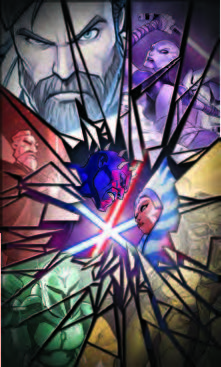
A Tactic (k) icon on a Unit Order Card is a reminder that the Unit has a Tactic (k) ability that will resolve at the start of the Unit's activation.
Reserving an Order Card
Once per Turn, after revealing a Unit Order Card, a player may spend 1 Force (v) to put the revealed Unit Order Card into reserve. When a Unit Order Card is placed into reserve, it is placed face up next to the Order Deck. The corresponding Unit does not activate. Instead, the player immediately reveals the next card in their Order Deck and activates that Unit. Each player may have only one Unit Order Card in reserve at a time.
If a player has a card in reserve, they may choose to activate the corresponding Unit instead of revealing the top card of their Order Deck.
Shatterpoint Cards can never be placed in reserve. Instead, after revealing a Shatterpoint Card from their Order Deck, a player may spend 1 Force (v) to reveal the next card in the Order Deck, then shuffle the Shatterpoint Card into the Order Deck. The newly revealed Unit must activate and cannot be placed in reserve.
If a player has a Unit Order Card in reserve at the start of their Turn, they may choose to activate the corresponding Unit instead of revealing the top card of their Order Deck.
Remember: Reserved cards must be chosen before Refreshing the Order Deck.
Related FAQs
Q: Is there any hidden information in the game?
A: The only hidden information in Shatterpoint is the order of cards in each player's Order Deck.
Related Topics: Units Multiple Character Units Shatterpoint Card

Unit Stat Cards
Each Unit has a corresponding Unit Stat Card that lists the necessary information about the Unit. Unit Stat Cards have two sides. The back of the card displays the Unit’s Name, Unique Name, Unit Type, Force (v) stat, Era, the number of characters in the Unit, and either the Unit’s Squad Points or Points Cost. The front of the card shows all the Unit’s Tags, abilities, Stamina (r), and Durability (6). The back side of the card is used while building strike teams, while the front is used during gameplay.
Parts of Unit Stat Cards
- Unit Name – The Unit’s name.
- Unit Type – The Unit’s type: Primary, Secondary, or Supporting.
- Tags – Tags are keywords that define a Unit and are referred to by certain game rules and abilities.
- Durability (6) – The number of Injury tokens a Unit can have before being Defeated.
- Stamina (r) – The number of Damage tokens a Unit can have before being Wounded.
- Force (v) – The amount the Unit’s presence contributes to influencing the Will of the Force. The combined total of all Force (v) stats across a player’s strike team at the start of the game dictates the number of Force (v) tokens in that player’s Force Pool.
- Era – The Era of time the Unit is from. All Units in a squad must share the same Era, but strike teams may be made up of squads from different Eras.
- Squad Points (SP) or Point Cost (PC) – This value is used during squad building – Primary Units have Squad Points (SP), while other Units have a Point Cost (PC).
- Unique Name – A Unit with a Unique Name is a specific person, droid, or other being in the Star Wars galaxy. Units that share a Unique Name may not be included in the same strike team with each other – there’s only one Cad Bane! Not all Units have a Unique Name.
- Abilities – A list of all the abilities a Unit can use.
- Number of Characters (8) – The number of characters that comprise the Unit is shown here.
Characters are sometimes referred to by their Unit’s Type. A character in a Primary, Secondary, or Supporting Unit can be referred to as a Primary, Secondary, or Supporting character, respectively.
Related Topics: Units Multiple Character Units
Rules Forum Posts: Unit Colors
W

Becoming Wounded
When a Unit has a number of Damage tokens equal to or greater than its Stamina (r), that Unit immediately becomes Wounded and gains a Wounded token. When a unit becomes Wounded, the opposing player adds 1 Momentum token to the Struggle Tracker in the next available space on their side of the Struggle Tracker moving toward the center. Wounded Units do not contest objectives. Wounded Units cannot suffer damage (q) or have damage (q) removed from them. If a Unit becomes Wounded during its activation, its activation immediately ends.
A Unit that has any number of Wounded tokens must spend 1 Force (v) for each of their Wounded tokens as an additional cost to use an Active (j) or Reactive (i) ability.
Related FAQs
Q: Can I attack a Wounded Unit?
A: Yes. Wounded Units cannot suffer any further damage, but they can gain conditions and characters in those Units can be moved.
Related Topics: Injured Damage Defeated
Rules Forum Posts: Wounded units Wounded units and effects

Will of the Force
The Force is a powerful ally, and though only certain individuals trained in its use can tap into its full potential, the presence of the Force still has a powerful influence on characters and the world around them.

Ready

Spent
At the start of the game, players create their Will of the Force Pool. Each player adds Force tokens to their Force Pool equal to the combined total of all the Force (v) stats on their strike team's Unit Stat Cards. These tokens are added to the pool with their Ready side face up.
During the game, players spend Force (v) tokens from their Force Pools to activate their Unit’s abilities and special rules by flipping Force (v) tokens from their Ready side to their Spent side. This is called spending Force (v). When a rule or effect instructs a player to Refresh Force (v), the token is flipped from its Spent side to its Ready side. This is called Refreshing Force (v).
A Unit’s ability or special rule cannot be used if it requires a player to spend more Force (v) than they have Ready in their Force Pool. When an ability or special rule instructs a player to Refresh more Force (v) than they have Spent in their Force Pool, the player Refreshes all Force (v) in their pool, but does not gain additional Force (v) in their Force Pool.
Related FAQs
Q: The rules say "A Unit’s ability or special rule cannot be used if it requires a player to spend more Force than they have Ready in their Force Pool". Does this mean that a Lord Maul with 1 injured Token couldn't use Sustained by Rage to activate There is No Place to Run if he only has two Ready Force tokens?
A: No. Lord Maul's Sustained by Rage allows him to suffer damage as a replacement of spending Force to use abilities. Since Lord Maul is not required to spend Force when using an abilty in this way, this restriction does not apply.
Related Topics: Abilities

Winning the Game
The first player to claim two Struggle Cards wins the game. A player wins the Struggle when the Struggle token is in the same space on the Struggle Tracker as one of that player’s Momentum tokens. Each time a player wins a Struggle they claim the current Struggle Card, placing it in front of themself.
A player wins the Struggle if the Struggle token would be placed in a space that is occupied by one of their Momentum tokens, or if that player would place a Momentum token in the same space as the Struggle token. Remember that a Momentum token can never be placed in the center space of the Struggle Tracker!
Related Topics: Struggle Struggle Cards Momentum Tokens

Within
Whenever an effect says an object or terrain feature must be within a certain distance of another object or terrain feature, the object is considered within that distance if any portion of it is within the specified distance of any portion of the other object or terrain feature. An object is always considered to be within Range (g) of itself. A Unit is considered to be within a distance if any character in the Unit is within that distance.
Example: Within

After making a move action, Bo-Katan Kryze uses her Mandalorians are Stronger Together ability. Measuring with the Range 2 tool, the Clan Kryze Mandalorian’s base is touching the tool, so it is within Range (g) 2.
Related Topics: Measurement
Errata
Errata
Core Set [SWP01] Gar Saxon, Merciless Commander Stance Card: The bottom row of Options on the "Concentrated Assault" Stance Card should be connected by horizontal white lines.
Core Set [SWP01] Shifting Priorities Mission Card: Replace the Mission Special Rules text with the following text:
"During the second and third Struggles, at the start of each of their Turns, players roll one Defense Die and consult the Mission Map to mark the corresponding Active Objective token with a Priority Objective token. A player that controls the Active objective marked with a Priority Objective token moves the Struggle token one additional space toward their Momentum tokens.
After moving the Struggle token at the end of each Turn, remove all Priority Objective tokens from Active Objectives."
Twice the Pride Squad Pack [SWP03] Count Dooku, Separatist Leader Unit Card: Replace the text of the Surely You Can Do Better ability with the following text:
"When a character in this Unit defends, during the Modify Dice Rolls step, this Unit may spend 1-3 v to use this ability. Change one a result to a d for each v spent."
Twice the Pride Squad Pack [SWP03] MagnaGuard Unit Card: Replace the text of the Bodyguard ability with the following text:
"Allied Primary characters within g2 and allied Secondary characters within g2 of a character in this Unit have Cover[1].